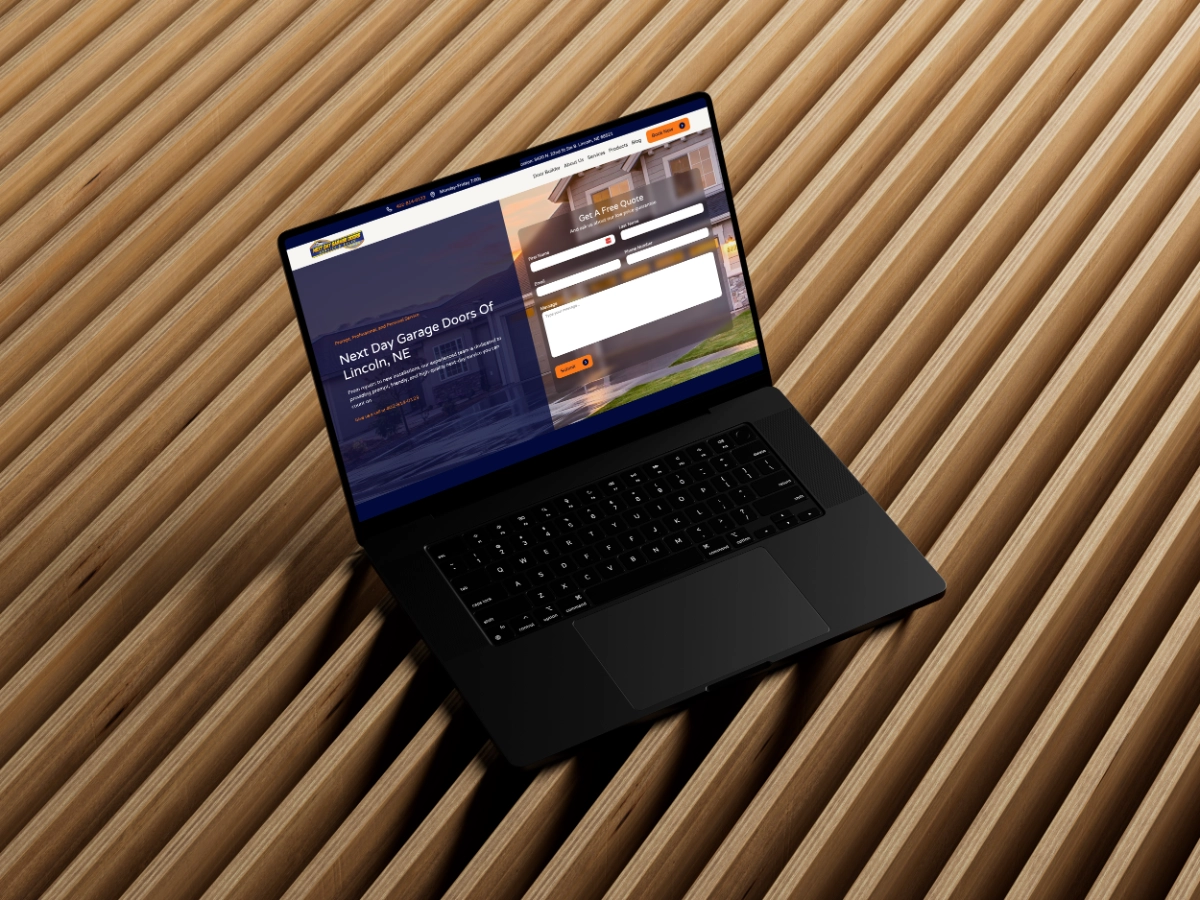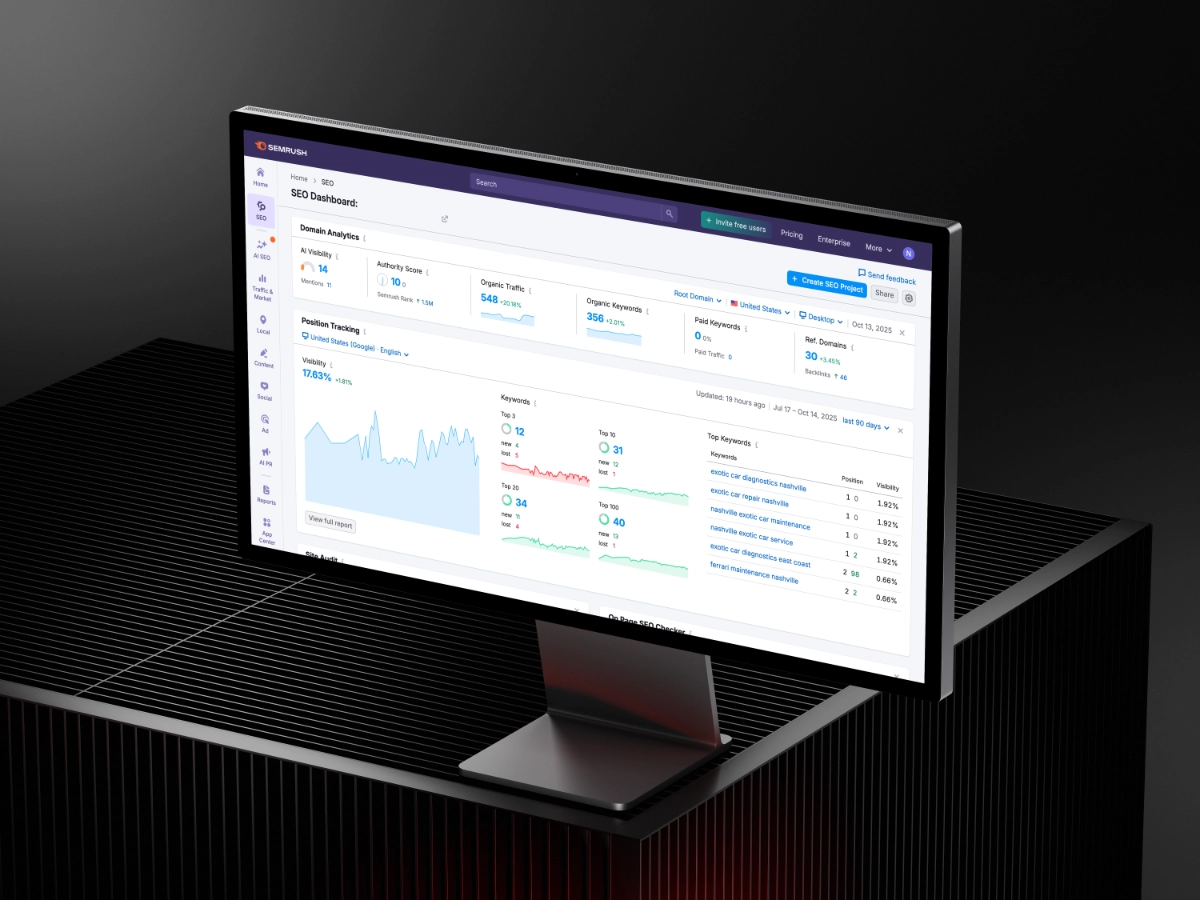The Best Integrations For Your Webflow Website
By Nicholas Reed
October 5, 2021

If you read our last article about How Your Website Can Make Your Operations More Efficient, then you probably had your eyes opened to just how powerful your website can be for your business.
Traditionally, most businesses think of their website as a simple lead generation or sales tool… and that’s it!
But in all reality, your website can do so much more for your business aside from just lead generation or sales.
To transform your website from a simple sales tool to an automated operational powerhouse, here are the best integrations to use for your Webflow website, broken up by category.
Zapier: This is probably the most versatile tool on this list. In fact, most of the websites we build use Zapier in some way or another. It’s that good. For those of you who aren’t familiar with this tool, Zapier is a no-code integration tool that allows you to connect platforms and automate tasks. In fact, a fair amount of the integrations on this list will be completed using Zapier.
Sales Management
HubSpot: This is a very popular CRM for a wide variety of businesses. Webflow makes it easy to embed Hubspot forms directly into your website. Why is this important? When you use a Hubspot form, you’ll have more no-code functionality than with Webflow form, plus your leads will automatically sync with your contact lists. This will help your internal teams make sure that no leads slip through the cracks ever again.
Calendly: This popular scheduling platform makes it easy for people to efficiently book you and your team for meetings. With Calendly, you can either embed a scheduler with HTML, or you can add a button/redirect to your site. Either way, adding a scheduling process on your site can save your team a lot of time and back-and-forth with scheduling.
Project Management
Monday.com: At 253 Media, we use Monday.com, however, integrating any project management platforms is huge for improving your website’s capabilities.
Airtable: This powerful tool can exponentially increase the power of Webflow’s CMS, plus you’ll be able to add, update, and even delete CMS items directly from Airtable. This is a great way to streamline your operations and project management while keeping your website as up to date as possible.
Zoho: From customer service to HR and everything in between, Zoho’s virtually unlimited capability is a tool that can transform your website into a highly automated tool for nearly every department in your business. With Zoho, you could do anything from a dynamic job board to a customer service center. Zoho can keep your website integrated with the rest of your company as seamlessly as possible.
Marketing and Analytics
Although this is a pretty obvious integration, tracking codes for Facebook, Google, LinkedIn, etc… should be added to your site. Even if you aren’t advertising on these platforms today, collecting user data in the background is going to be huge for when you start advertising. Plus, adding these tracking codes is free, so why not?!
MailChimp: As one of the highest ROIs in most marketing strategies, email marketing is huge for your business. With MailChimp (or another email marketing platform) you’ll be able to sync your lead forms with your email lists to easily automate your list building. This will be especially important if you want to have autoresponders or anything like that on your forms.
Web Apps
Brevity: if you want to take your website’s capabilities to the next level, then look no further than Brevity. This no-code web application builder will allow you to build custom apps that utilize workflows, databases, logic, and tons of other functions. With Brevity, you’ll be able to easily build specific tools for your customers that streamline your operations like never before
Bubble.io: Similar to Brevity, Bubble allows you to build custom web applications for virtually any functions you need.
Miscellaneous
Memberstack: If you want to add membership capabilities to your Webflow site, then Memberstack will be your best friend. This tool was made specifically to enhance Webflow with sophisticated member profiles. With Memberstack, you can give your customer access to premium gated content, paid-profiles, and more!
E-Commerce
Foxy: When it comes to e-commerce, Webflow isn’t typically the best option. However, when you integrate your Webflow site with Foxy, you’ll have a sophisticated and fully-customizable e-commerce experience at your fingertips. Foxy will open the door for new payment gateways, product types ,unlimited variants, and most importantly, a beautiful Webflow design.
Shopify: If you don’t need a fully-built e-commerce store, or if you have a small catalog of products, then the Shopify buy button can be a great option for being able to sell your products directly from your Webflow website. The Shopify Buy Button is especially helpful when you use Webflow to build high-converting landing pages specifically for one product.
There are hundreds of integrations that you can use to take your Webflow website to that next level, these are just a few of our favorites that we’ve worked with over the years.
Have a question about this resource?
Please take a moment to fill out our form and we will help you out as soon as possible!
Thank you! Your submission has been received!
Oops! Something went wrong while submitting the form.