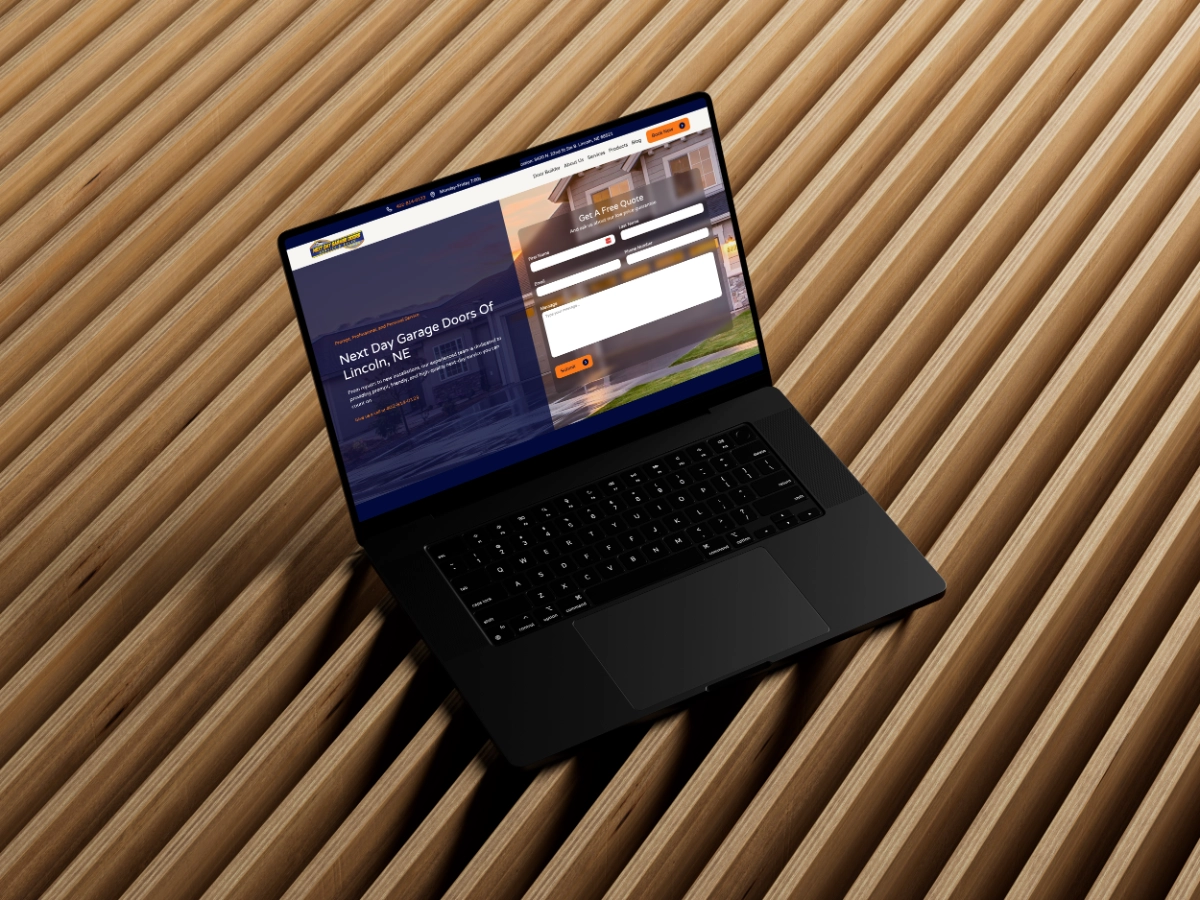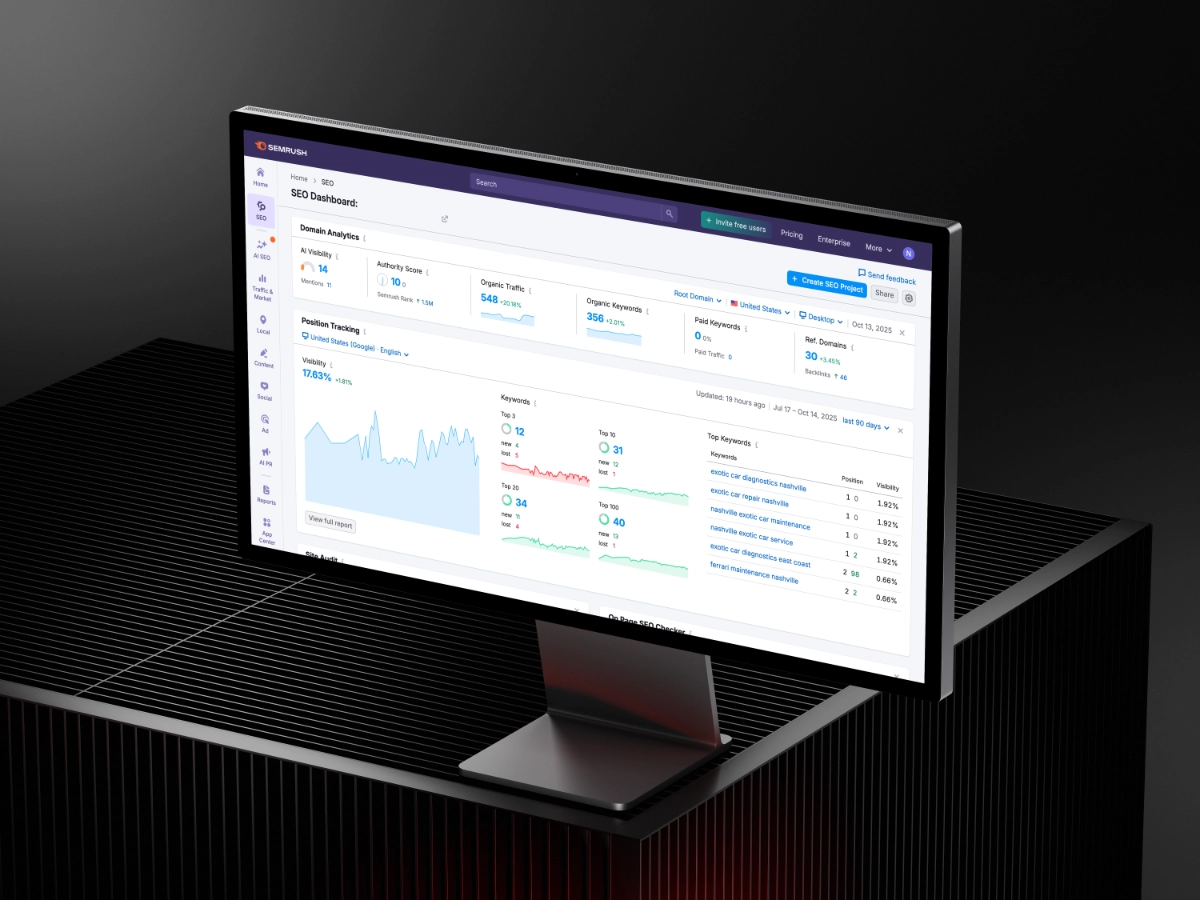Who is Webflow Best For? A Complete Guide to Pros and Cons in 2025
By Nicholas Reed
June 6, 2025

Webflow has evolved far beyond a simple website builder. In 2025, it positioned itself as the world's first "Website Experience Platform," combining visual design tools with enterprise-grade features. But with great power comes complexity—and cost. As a Webflow Development Agency, one question we get asked all the time is, who should actually use Webflow?
Whether you're a startup founder, marketing manager, or agency owner, this guide will help you determine if Webflow is the right fit for your business.
What Makes Webflow Different?
Unlike traditional website builders that lock you into templates, Webflow gives you the design freedom of custom code without actually writing it. Think of it as Photoshop for websites—but instead of creating static images, you're building fully functional, responsive websites.
The platform has recently expanded beyond just building sites. It now includes native analytics, AI-powered optimization tools, and even full-stack application hosting through Webflow Cloud.
Who is Webflow Best For?
Marketing-Heavy Companies
Perfect Match: SaaS companies, digital agencies, and growth-stage startups
If your business lives and dies by marketing campaigns, Webflow is a game-changer. The platform excels at:
- Rapid Landing Page Creation: Launch new campaigns in hours, not weeks
- A/B Testing: Built-in optimization tools to test what converts best
- Content Management: Easy updates without developer dependency
- SEO Control: Fine-tuned SEO settings for better search rankings
Real-world example: A SaaS company can quickly spin up landing pages for different customer segments, test messaging variations, and update content based on performance—all without touching code.
Design-Forward Businesses
Perfect Match: Creative agencies, architecture firms, fashion brands, consulting companies
When your website needs to be a work of art, Webflow delivers:
- Complete Design Control: No template limitations
- Professional Animations: Integrated GSAP support for stunning interactions
- Responsive Design: Looks perfect on every device
- Brand Consistency: Shared design systems across multiple sites
Content-Driven Organizations
Perfect Match: Media companies, educational institutions, professional services
Webflow's CMS capabilities make it excellent for:
- Blogs and Publications: Easy content management and publishing
- Course Platforms: Dynamic content organization
- Portfolio Sites: Showcase work with custom layouts
- News and Media: Regular content updates with editorial workflows
Collaborative Teams
Perfect Match: Any organization where multiple people need website access
Webflow's new page-building features let non-technical team members safely update content:
- Marketers: Build landing pages using pre-approved components
- Content Teams: Update blogs and pages without breaking design
- Executives: Make quick changes without waiting for developers
Agencies and Freelancers
Perfect Match: Web design agencies, marketing consultants, freelance designers
The platform is built with client work in mind:
- White Labeling: Remove Webflow branding
- Project Management: Organize multiple client sites
- Shared Libraries: Reuse components across client projects
Local Service Businesses
Perfect Match: Auto repair, home services, construction, law firms, medical practices
Webflow's CMS capabilities make it excellent for:
- Editor: Easy day-to-day editing and site updates
- Managed Platform: Hosting and editing all in one place
- Automatic Updates: Never worry about updating themes or plugins again
The Pros of Webflow
Design Freedom
Unlike WordPress themes or Wix templates, Webflow gives you complete visual control. You can create anything you can imagine without writing code.
Professional Code Output
Webflow generates clean, semantic HTML and CSS that developers actually respect. No bloated code or inline styles.
All-in-One Platform
With hosting, CMS, analytics, and optimization tools built-in, you don't need to juggle multiple services.
Scalability
From small business sites to enterprise platforms handling millions of visitors, Webflow scales with your needs.
AI-Powered Features
The new AI Assistant can generate entire sites, page sections, and content, dramatically speeding up development.
Security and Performance
Enterprise-grade hosting with 99.99% uptime SLA and global CDN ensures your site stays fast and secure.
SEO Excellence
Built-in SEO tools, clean code structure, and fast loading times help your site rank better in search results.
The Cons of Webflow
Learning Curve
Webflow isn't drag-and-drop simple. It requires understanding web design concepts like flexbox, grid, and responsive design principles.
Cost Can Add Up
With recent pricing changes, costs can escalate quickly:
- Bandwidth Limitations: Basic plans now include only 10GB bandwidth
- Seat Pricing: Full access seats cost $39/month each
- Add-on Costs: Analytics and optimization features require additional fees
E-commerce Limitations
While Webflow offers e-commerce plans, it's not as robust as dedicated platforms like Shopify for complex online stores.
No Real-time Collaboration
Unlike Google Docs, multiple team members can't work on the same project simultaneously (except on Enterprise plans).
Vendor Lock-in
Moving your site away from Webflow requires rebuilding it from scratch—there's no easy export option for dynamic content.
Limited Third-party Integrations
While improving, Webflow's app ecosystem is smaller compared to WordPress or Shopify.
Who Should Avoid Webflow?
Complete Beginners
If you've never built a website and want something simple, platforms like Squarespace or Wix might be better starting points.
Complex E-commerce Businesses
If you're selling hundreds of products with complex inventory management, stick with Shopify or WooCommerce.
Large Development Teams
If you have a full development team, they might prefer the flexibility of frameworks like React or Vue.js.
Making the Decision: Is Webflow Right for You?
Ask yourself these questions:
- Do you value design control over simplicity? If yes, Webflow fits.
- Does your business rely heavily on marketing and content? Webflow excels here.
- Do you have team members who need to update the website regularly? Webflow's collaboration features shine.
- Is your budget flexible enough for a premium tool? Factor in all costs including bandwidth and seats.
- Are you comfortable with a learning curve? Webflow requires investment in learning.
The Bottom Line
Webflow is exceptional for businesses that see their website as a critical marketing asset requiring frequent updates, professional design, and performance optimization. It's particularly powerful for marketing-driven companies, creative agencies, and collaborative teams.
However, it's not the cheapest or simplest option. The recent pricing changes and learning curve mean it's best suited for businesses that can justify the investment with measurable returns.
Choose Webflow if: You need design flexibility, have marketing-heavy workflows, and can invest in learning the platform.
Skip Webflow if: You want the simplest possible solution, have a tight budget, or need complex e-commerce functionality.
The platform continues evolving rapidly with AI features and full-stack capabilities. For the right business, Webflow isn't just a website builder—it's a competitive advantage.
Still not sure if Webflow is right for your business? Get in touch with our Webflow Development Experts now.
Have a question about this resource?
Please take a moment to fill out our form and we will help you out as soon as possible!
Thank you! Your submission has been received!
Oops! Something went wrong while submitting the form.