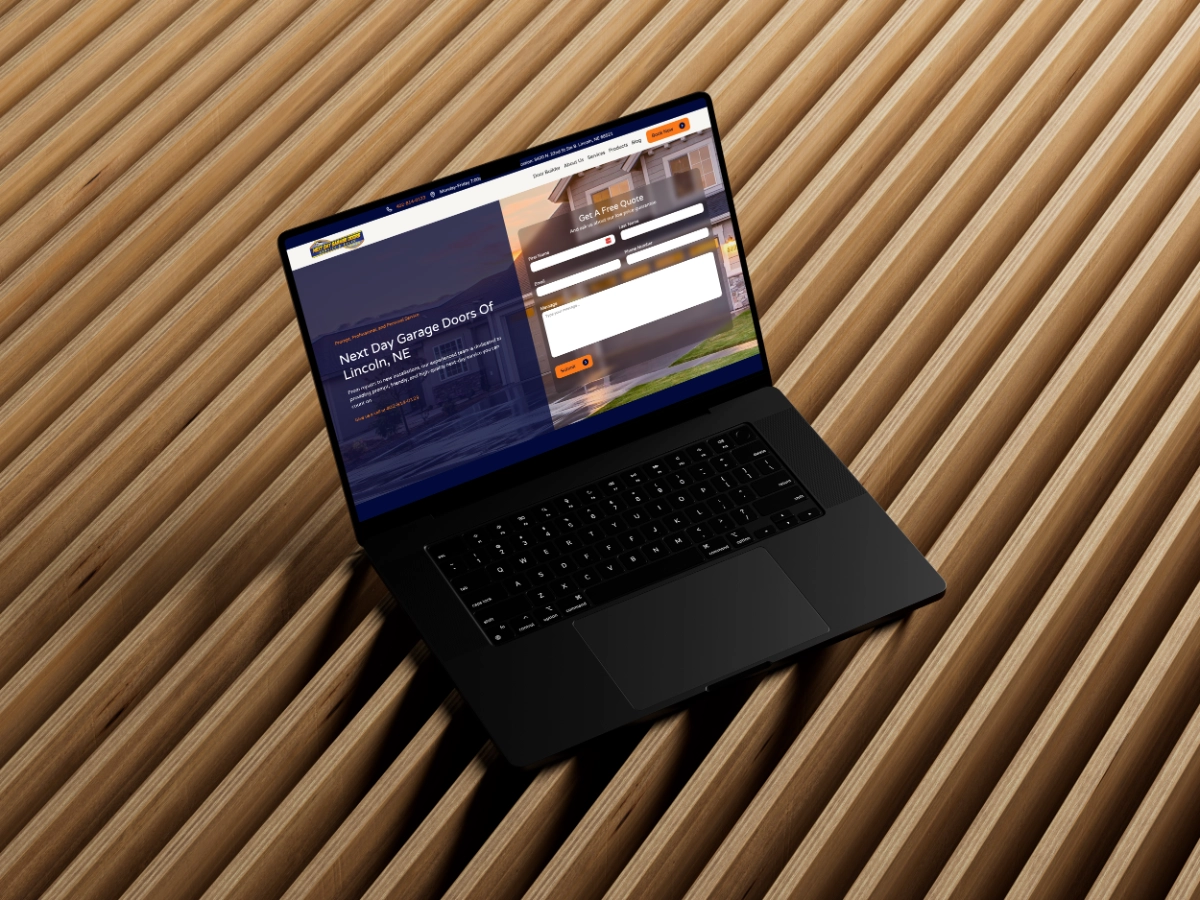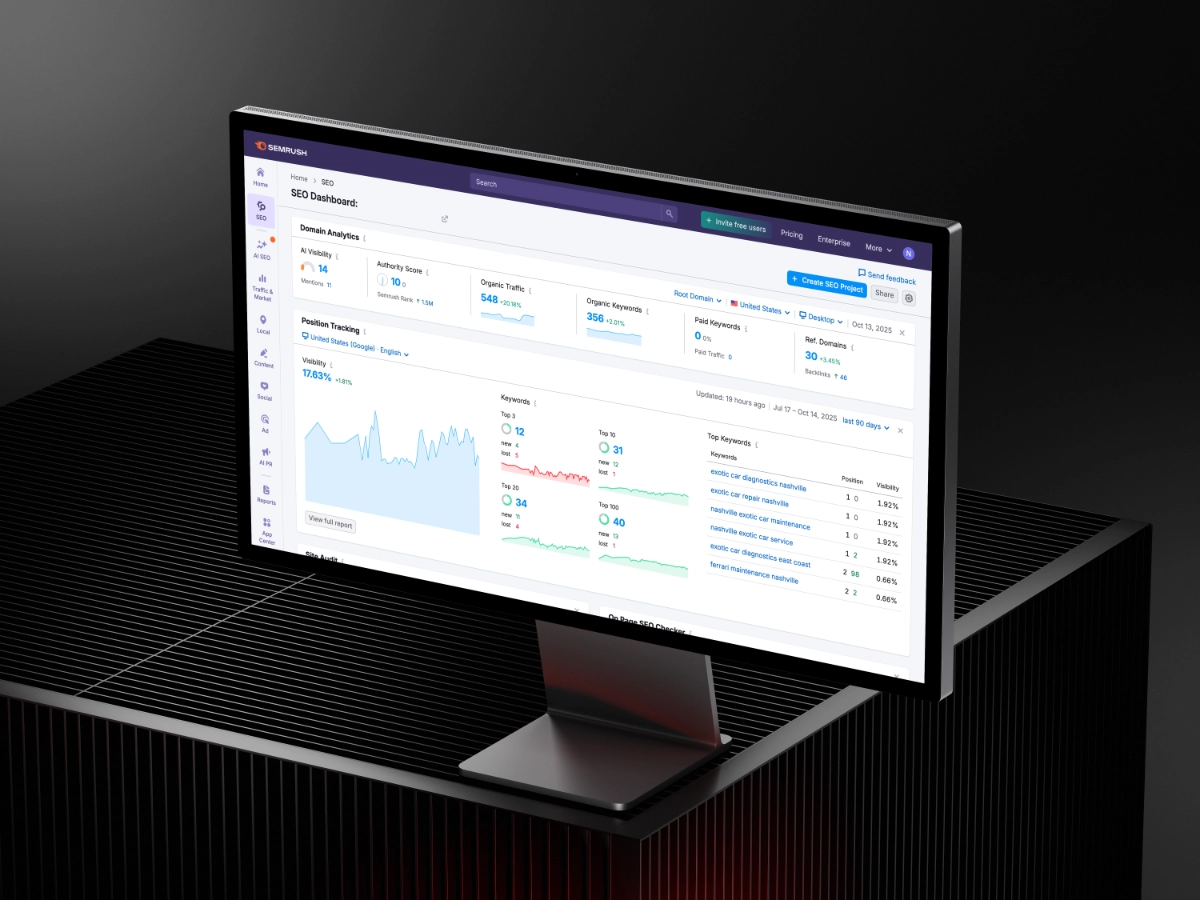WordPress Website Launch Checklist 2025
By Nicholas Reed
May 21, 2025

Launching a new WordPress website is an exciting milestone, but it can also be overwhelming with numerous details to verify before going live. As a WordPress agency, our team at 253 Media adheres to a strict pre-launch checklist to ensure that every site launch we do is smooth for our clients.
To help you have a smooth launch for your WordPress site, here is our 77-point comprehensive checklist that we use internally with all of our clients. Use this guide to ensure you don't miss any critical steps in your website launch process.
Pre-Launch Essentials
Content and Design
- Complete all page content (Home, About, Services, Contact, etc.)
- Proofread all text for spelling and grammatical errors
- Test readability on different devices (desktop, tablet, mobile)
- Verify all images have alt text for accessibility and SEO
- Check that all pages have appropriate meta titles and descriptions
- Ensure consistent branding throughout (colors, fonts, logos)
- Remove any placeholder content or lorem ipsum text
- Check that all external and internal links work properly
- Verify contact forms are working and sending notifications
- Test comment functionality if enabled
Technical Setup
- Install and configure an SEO plugin (like Yoast SEO or Rank Math)
- Set up Google Analytics or alternative analytics platform
- Connect to Google Search Console
- Create and submit an XML sitemap
- Configure permalink structure (SEO-friendly URLs)
- Install and configure caching plugin
- Set up automated backups
- Install security plugins (Wordfence, Sucuri, etc.)
- Configure SMTP for reliable email delivery
- Test website loading speed (using PageSpeed Insights)
Functionality
- Test responsive design on all common devices
- Check browser compatibility (Chrome, Firefox, Safari, Edge)
- Test all forms with validation and error messages
- Verify e-commerce functionality if applicable (test complete purchase flow)
- Confirm payment gateways are working correctly
- Test user registration/login if applicable
- Check all interactive elements (sliders, tabs, accordions)
- Verify search functionality works properly
- Test all custom post types and taxonomies
- Confirm all plugins are properly configured
Launch Phase
Final Technical Checks
- Remove any "Coming Soon" or maintenance mode
- Enable SSL certificate (HTTPS) and force secure connections
- Verify robots.txt file is properly configured
- Check server error logs for potential issues
- Remove any development or staging URLs
- Verify correct domain is set in WordPress settings
- Confirm email functionality for system notifications
- Test website load time and performance
- Check mobile responsiveness one final time
- Verify database optimization
SEO and Marketing
- Verify all pages have proper heading structure (H1, H2, H3)
- Check canonical URLs are properly set
- Ensure 404 page is customized and helpful
- Set up 301 redirects for any old URLs (if migrating)
- Verify social sharing functionality and Open Graph tags
- Prepare social media announcements for launch
- Set up Google My Business if applicable
- Create and schedule initial blog content
- Configure email marketing integration if applicable
- Set up custom 404 page with helpful navigation
Legal and Compliance
- Add Privacy Policy page
- Include Terms of Service if needed
- Ensure GDPR compliance (cookie notices, consent forms)
- Add copyright information in footer
- Check accessibility compliance (WCAG guidelines)
- Include necessary disclaimers for specific industries
- Verify compliance with industry-specific regulations
Post-Launch Tasks
Monitoring and Optimization
- Monitor site for 24-48 hours after launch for issues
- Check Google Search Console for indexing issues
- Verify analytics is properly tracking visitors
- Test site speed again after launch
- Check for broken links or 404 errors
- Monitor form submissions
- Test user flows and conversion paths
- Set up uptime monitoring
- Create regular backup schedule
- Establish security scanning routine
Marketing and Growth
- Announce website launch on social media
- Send email announcement to existing contacts
- Set up a content calendar for blog posts
- Create a regular site maintenance schedule
- Plan ongoing SEO strategy
- Set up performance tracking goals in analytics
- Establish a process for gathering user feedback
- Configure automated reporting for key metrics
- Plan A/B testing for critical pages
- Schedule regular content audits
Common Launch Issues to Watch For
Performance Problems
- Slow loading times from unoptimized images
- Server resource limitations
- Too many plugin conflicts
- Insufficient caching configuration
- Database optimization issues
Security Vulnerabilities
- Outdated WordPress core or plugins
- Weak admin credentials
- Missing security headers
- Exposed sensitive files or directories
- Lack of brute force protection
User Experience Issues
- Navigation confusion
- Mobile responsiveness problems
- Form submission errors
- Inconsistent design elements
- Poor readability or accessibility
Final Thoughts
Launching a WordPress website requires attention to detail and careful checking of numerous elements. This checklist will help ensure that you've covered all the critical aspects of your launch. Remember that even after a successful launch, ongoing maintenance and updates are essential for keeping your website secure, performant, and effective.
By systematically working through each section of this checklist, you'll minimize the risk of post-launch issues and set your new WordPress website up for success from day one.
Good luck with your website launch!
Need some help with your launch? Get in touch with our WordPress experts and let our pros help you have a smooth and successful launch.
Have a question about this resource?
Please take a moment to fill out our form and we will help you out as soon as possible!
Thank you! Your submission has been received!
Oops! Something went wrong while submitting the form.