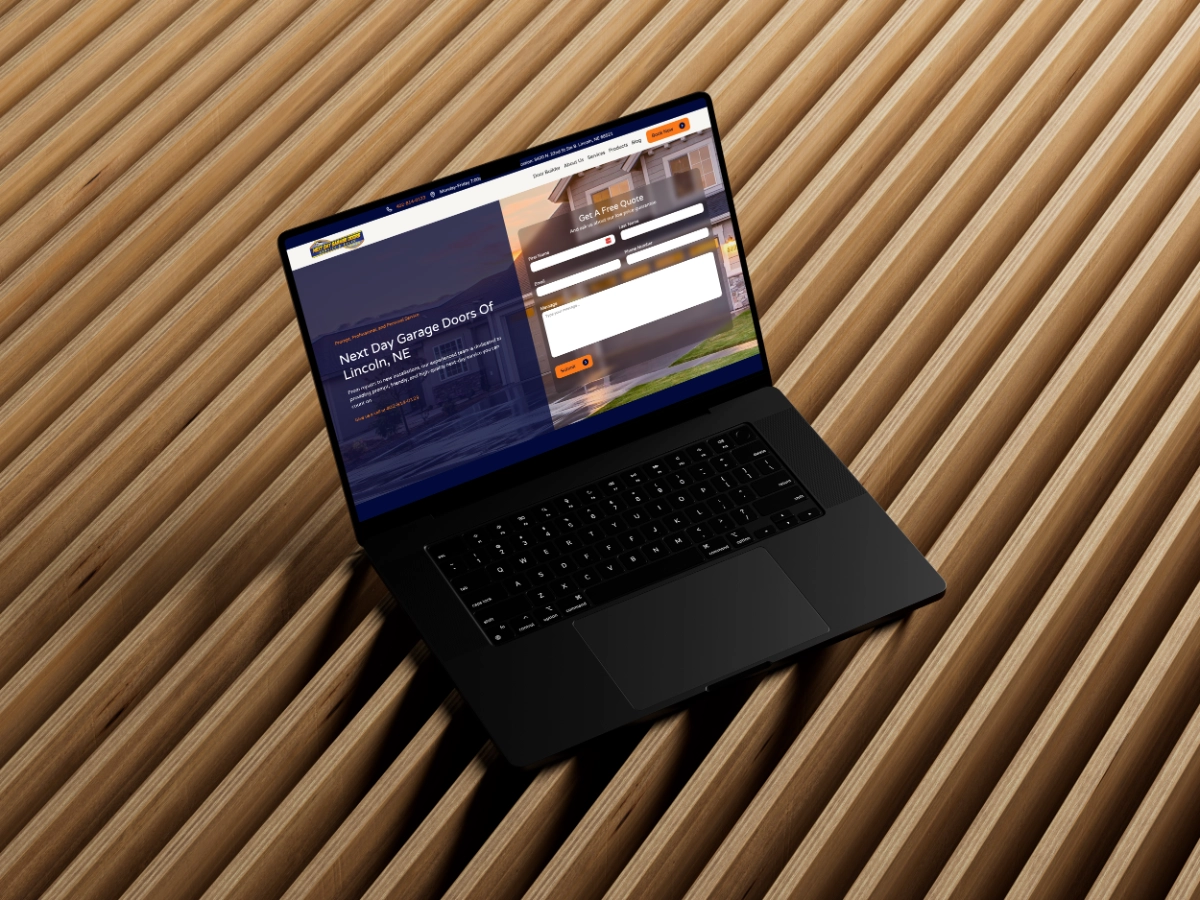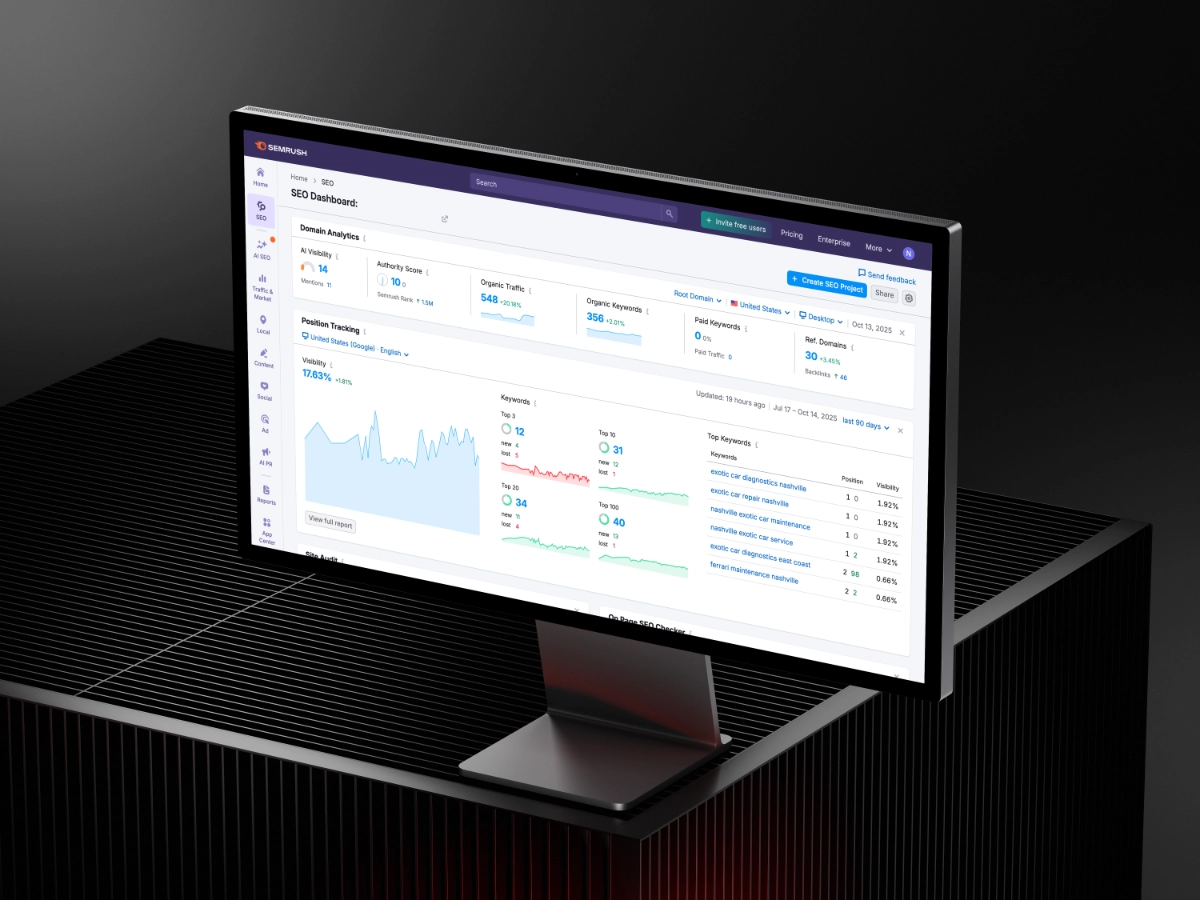Website Health Check: How To Improve Your Website Health
By Nicholas Reed
September 4, 2024

It’s no secret that search engine optimization (SEO) is one of the best ways to collect high-quality leads because you’re putting your website in front of people who are actively searching for what you have to offer.
Contrary to popular belief, SEO is a lot more than just adding some keywords on your site and kicking back while the leads flow in. In fact, SEO is a tedious process of customer research, technical development, content creation, and link building.
Needless to say, SEO is a lot of work, so it makes sense to make sure that you’re getting the most out of your efforts.
This is where your site health and user experience (UX) comes into play.
In this resource, we will be focusing on understanding site health, what factors into your website health, and what you can do to improve it.
What is website health?
According to SemRush, “the Site Health score is based on the number of errors and warnings found on your site, and their uniqueness. The higher the score, the fewer problems your site has, the better it is optimized for search engines, and the more user-friendly it is.”
To give you some perspective on this, only the top 10% of websites rank over 92% (at 253 Media, our builds all rank over 92%!).
With website health, there are two main areas we look at to improve based on SemRush’s ranking system.
Website Errors
The number of issues of the highest severity detected on your website during the last audit. You can also see the difference in the number of errors found during your previous and last audits. The trend graph below shows how your website’s health has improved over the last seven audits.
Website Warnings
The number of issues of medium severity detected on your website during the last audit. You can also see the difference in the number of warnings found during your previous and last audits. The trend graph below shows how your website’s health has improved over the last seven audits.
In other words, think of your website health like a score of how strong the foundation of your website is. If your foundation is faulty, your SEO efforts will suffer and you won’t see the traffic numbers you’re expecting. If your site has broken links, slow loading pages, or poor mobile optimization, it’s like having cracks in that foundation. Search engines notice, and so do your visitors.
So what can you do to get your website health scores up?
How To Improve Website Health
Fix Broken Links
One of the most common errors are broken links both internally and externally. Clicking on buttons and link text blocks that take you to dead pages is frustrating for you website users and they send negative signals to search engines, which dings your rankability.
Running audits through SemRush can show you exactly what links are broken so you know how to fix them with either an updated destination or a redirect.
Mobile Optimization
As of August 2024, 61.95% of all web traffic comes from a mobile device. It goes without question that it’s absolutely essential to have a great mobile design! Ensure that your site is responsive and that elements like buttons and text are easily clickable and readable on smaller screens.
Also, heavily animated sites oftentimes need a mobile-only interaction or design to optimize the user experience.
Search engines are smart enough to recognize if your site isn’t responsive and since it’s the search engines job to give searchers the best possible results, your rankings will be dinged if you aren’t giving your website users a great mobile experience.
Improve Site Structure
A clear, logical site structure helps both users and search engines navigate your site. Use clear headings with a proper H1-H6 structure, organize content into categories, and ensure your internal linking is intuitive.
A common website health warning is a low text-HTML ratio. Search engines care about the amount of content on your page so raising your ratio with more text means your page has a better chance of getting a good position in search results.
Optimize Page Speed
Nobody likes waiting for websites to load, search engines don’t like to send people to websites that are slow loading. Use tools like LightHouse or GTMetrix to identify what's slowing you down and fix it.
Compress images, leverage browser caching, and minimize JavaScript to get those pages loading faster. The most common issue we see with page speed is massive, uncompressed images and videos!
Using clean code and utilizing lazy load functions are also great way to improve load times!
Regular Audits Are Key
Website health isn’t a set-it-and-forget-it deal. Regularly audit your site to catch issues before they become bigger problems. Think of it as a routine check-up for your online presence.
Remember, a healthy website is the cornerstone of strong SEO. By taking care of these foundational elements, you’re setting your site up for long-term success.
Not sure how healthy your website is? Head over to our Webflow SEO Agency page to get your free SEO audit, complete with a website health analysis.
Have a question about this resource?
Please take a moment to fill out our form and we will help you out as soon as possible!
Thank you! Your submission has been received!
Oops! Something went wrong while submitting the form.