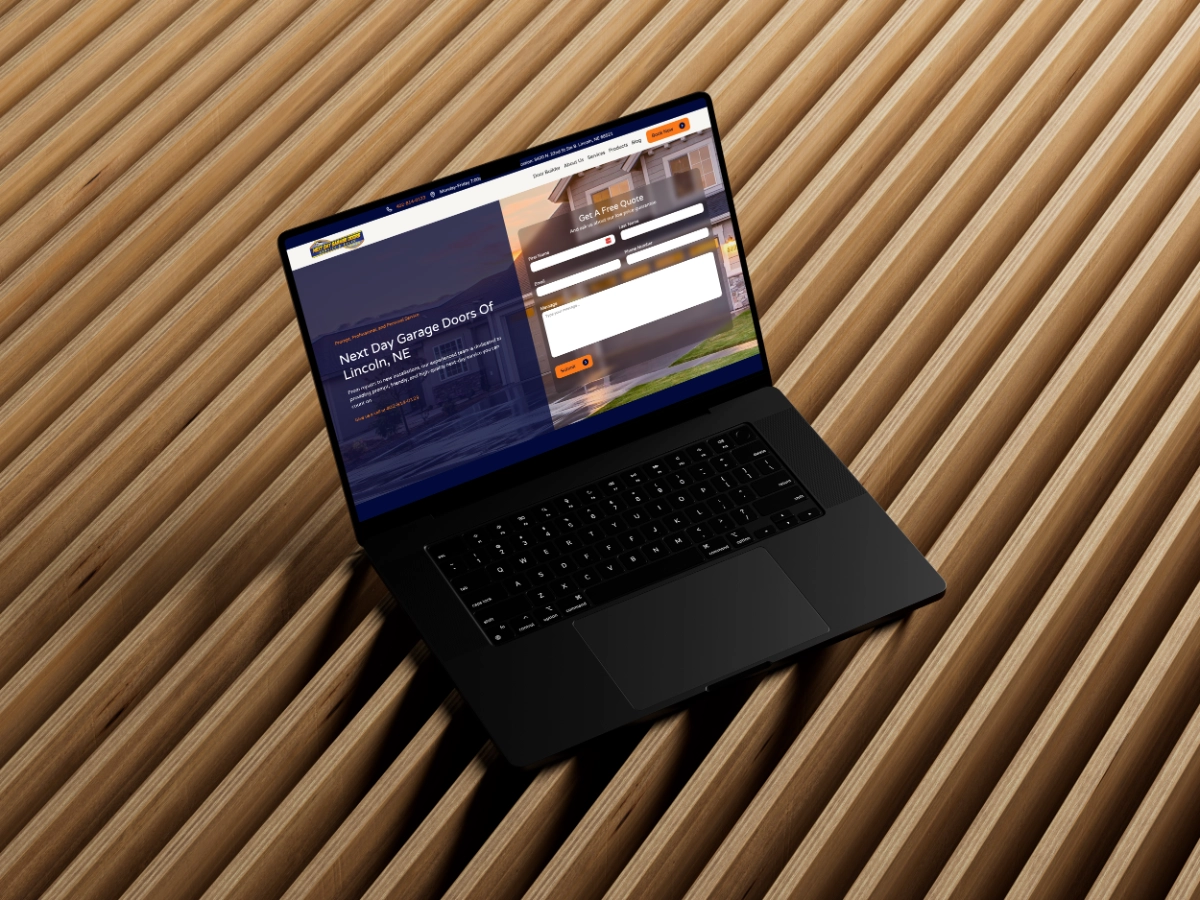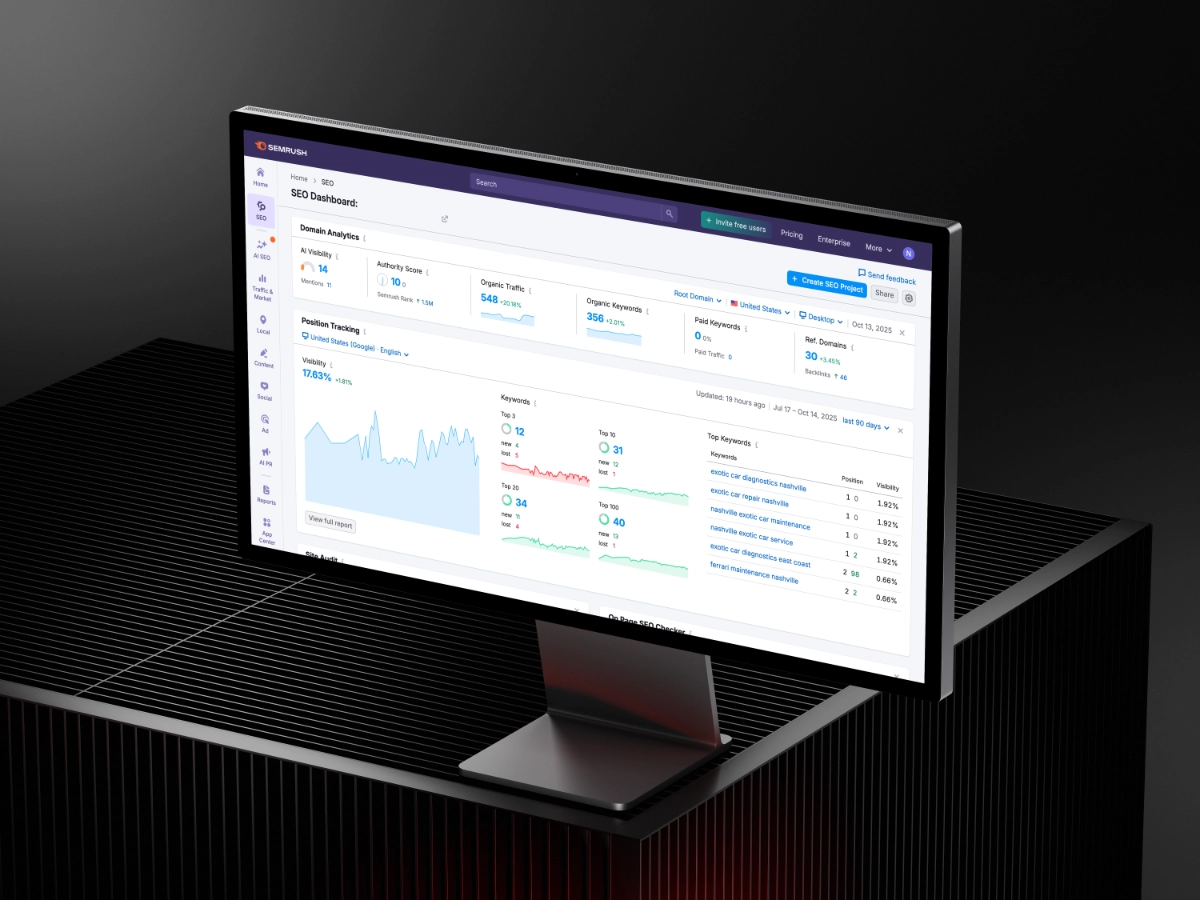Not Using Webflow Is Killing Your Business
By Nicholas Reed
March 5, 2021

Have you ever had your website suddenly crash for seemingly no reason?
Have you ever had an app or plugin update go terribly wrong?
Have you ever wanted to do something very specific on your website, but you couldn’t because your theme didn’t allow it?
When it comes to your business’s website, these are all major issues that will prevent you from seeing the conversions and marketing efficiency that you need for growth.
If you want to grow online, look no further than Webflow.
Since 2013, Webflow has powered more than 190,000 websites globally including sites for brands such as HelloSign, Dell, UpWork, Petal, and Zendesk. Webflow is a no-code platform that gives designers from beginners to pros the ability to design, develop and grow websites without using a single line of code. However, you can add custom code to make even more magic happen!
So what can Webflow really do for your business?
Here are the top seven reasons why not using Webflow is killing your business.
Completely Custom Design
First and foremost, the design capabilities of Webflow are second to none. With every project that our Webflow designers tackle, we start with a blank canvas.
No themes, no templates… just a white screen.
Unlike other platforms that require you to start with a theme or a template, Webflow lets you create any design from scratch. This makes it easy and realistic to take a design from Figma or Xd and translate it directly into a high-functioning Webflow website that you and your customers will love.
Although this might not sound like a life changing feature, it is.
With platforms like Shopify, Squarespace, and even Wordpress, modifying your design to fit your content can be tricky and usually requires custom code edit.
For example, let’s say you want to have a gradient overlay with the text on the left side of your screen. With a theme, you probably can’t do that unless it’s pre-built in your theme.
With Webflow, that would take two minutes to make… tops.
The sky's the limit with your Webflow design.
Simple Updates Are Lightning Fast
For many businesses, keeping your website up-to-date get’s put on the back burner because navigating the editor is confusing.
This creates problems with relevancy and outdated portfolios.
With Webflow, keeping your website updated is a breeze. No joke… you can update virtually anything in about 60 seconds with Webflow’s front-end editor.
Once the overall design and structure of your website is built, changing or adding headlines, photos, blog posts, service pages, gallery items, team members, etc... is a walk in the park!
Gone are the days of telling your customers that your latest and greatest projects are not on your site.
Stop Worrying About Updates And Plugins
There’s nothing worse than having a major function on your website break because a plug-in needs to be updated.
Or even worse, your website goes down because you need to update your theme.
If this has ever happened to you, you’re not alone! Businesses reach out to 253 Media every week because of issues like this.
Thankfully, Webflow is plug-in free and auto-updates so you’ll never have to worry about updates again!
Ultra-Fast Hosting And Consistency
By utilizing Amazon Web Services (the network used by Netflix, Pinterest, AirBnb, and thousands more), WebFlow is able to scale your hosting with the click of a button so you never run into issues with lagging or downtime.
In fact, Webflow has a 99.9% uptime guarantee so you never have to worry about your site going down. In all honesty, we’ve had zero issues with the platform’s reliability.
With other platforms, we see a lot of issues with hosting problems and syncing updates between multiple platforms. With Webflow’s all-inclusive hosting and design platform, everything is in one central location to save you time and get rid of your previous hosting headaches.
Completely Responsive With The Ability To Mobile Optimize
At this point in the digital era, everyone knows how important a mobile optimized site is. That’s nothing new!
Webflow takes mobile optimization a step further and offers four breakpoints to make sure that your website looks and functions perfectly on every device from oversized monitors to older iPhones!
Now let’s take device optimization even further.
Unlike other platforms, designing specifically for each device is simple! Let’s say you want to have a specific image or feature on desktop, but not on mobile (or vice versa). No problem with Webflow!
This is especially helpful when you’re going from a landscape-oriented monitor to a vertical oriented phone screen.
Never again will you say, “It looks great on mobile, but not quite perfect on desktop. But that’s ok because most of our traffic is mobile!”
Easy Landing Page Building
When it comes to your marketing campaigns, speed and efficiency are key. With Webflow, building completely custom landing pages for specific offerings has never been faster or easier.
Let’s say, for example, you have a campaign for a service bundle. On your landing page, you’d want the offer, information about each service, testimonials, etc… With Webflow’s “blank canvas” designer, you can build specific landing pages that are tailored for your specific offer.
Plus, you can make them FAST so you never have to push your marketing campaigns off again.
SEO Capabilities
One of the most commonly overlooked factors for building a strong website is the SEO capability.
Sure you can get most sites to rank well, but due to Webflow’s total control, we can consistently rank sites well with a fully optimized website structure.
Webflow makes it easy to implement proper H1-H6s along with custom optimized title tags and meta descriptions. Plus more technical SEO tools like minifying code and analytics are simple to use and don’t require plug-ins for set up.
All-in-all, if you’re ready to grow online, Webflow will be a key online asset that can easily scale with your business as you need it.
If you want to learn if Webflow is a good fit for your business, or if you want to get started on your custom Webflow design, click here to get in touch with our Webflow experts today.
Have a question about this resource?
Please take a moment to fill out our form and we will help you out as soon as possible!
Thank you! Your submission has been received!
Oops! Something went wrong while submitting the form.