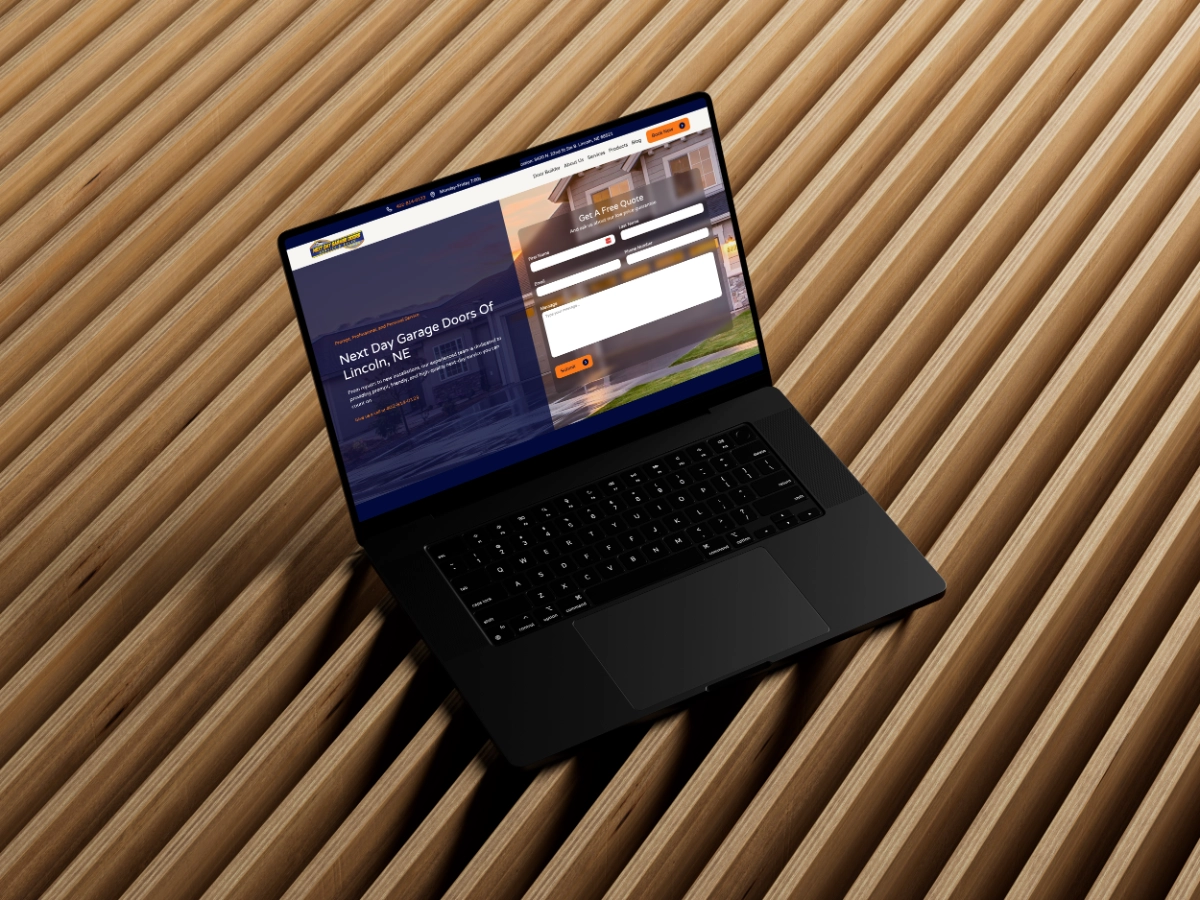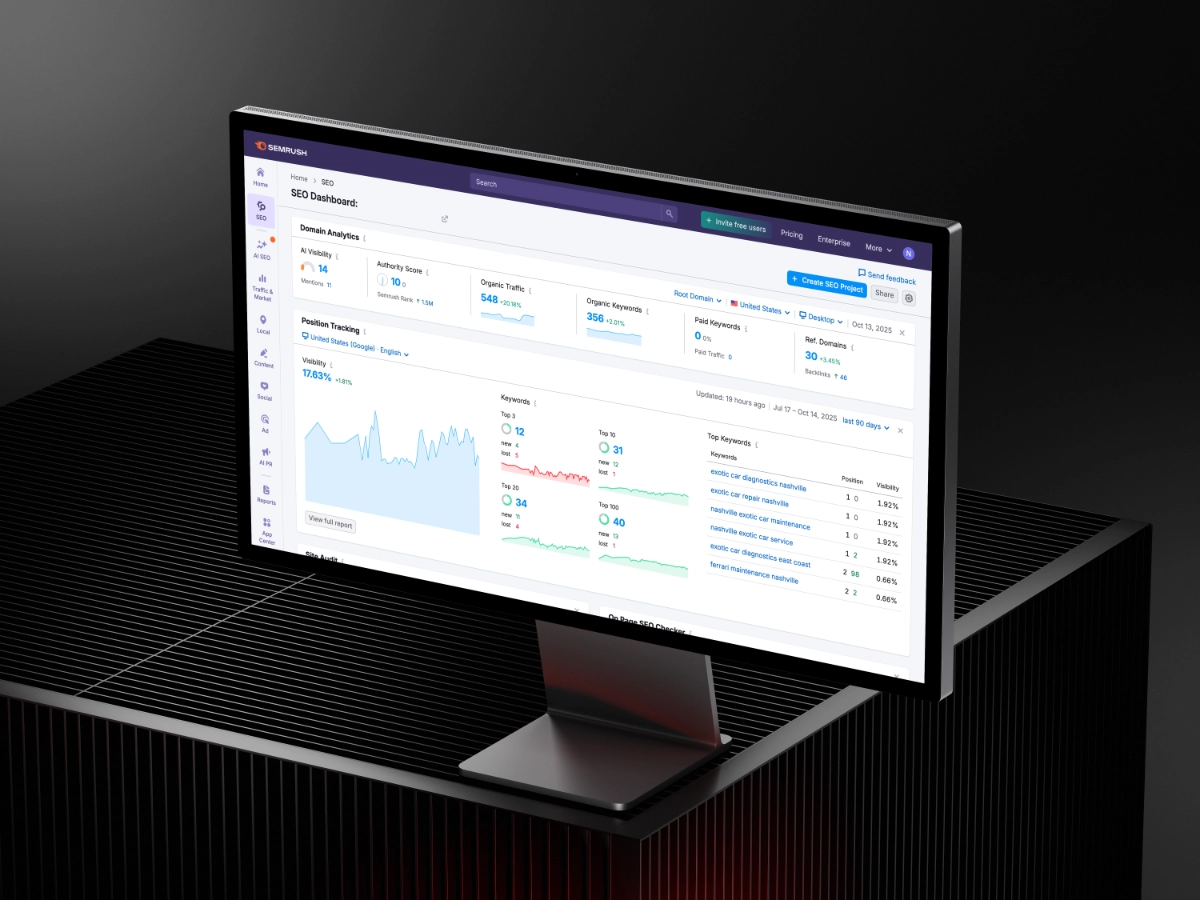Is Webflow Good For SEO?
By Nicholas Reed
August 12, 2021

When it comes to your website, having a beautifully branded design is only half the battle. The other half comes down to performance.
A major factor of website performance lies with search engine optimization (SEO).
Some website building platforms are easier to use than others in terms of optimization for specific rankings.
So, the million dollar question… is Webflow good for SEO?
Keep reading to learn more about the five ways Webflow can help you rank better on Google.
Webflow Internal Site Audit
Two key factors for on-page SEO optimization are image alt tags and page heading structures. On other platforms, tracking down images that don’t have alt tags can be a tedious and time intensive task.
Similarly to alt-tags, building the proper heading structure for Google’s crawlers can take a significant amount of time, and if you don’t fully grasp the correct structure, you can easily create crawling issues.

The newly added Internal Site Audit tool from Webflow makes diagnosing errors quick and easy so you can rest assured that your site is structurally sound.
Not sure where this tool is? When you click on “Publish” in the top, you’ll see this warning if you have errors on your site.
Clean Code
If you talk to any developer, they will stress the importance of clean code. If your site has messy, convoluted code, Google (and other search engines) will have a harder time crawling the content on your site which will lead to poor rankings.
To make your website rank as high as possible, Webflow prioritizes clean code so search engines can crawl your site and rank your indexed pages accordingly.
Tracking Codes
To fully grasp how good your site is performing both organically and with paid advertising, Webflow makes it easy to integrate any tracking codes such as a Facebook Pixel, Google Analytics, Google Tag Manager, Google Search Console, LinkedIn Pixels, etc...
Why is this so important for SEO?
Just like any form of growth, accurate data collection is crucial to understand current and past performance, plus this data will give you insights into how you can further optimize and grow your site with an ongoing SEO strategy.
Sophisticated CMS
When it comes to your ongoing SEO strategy, creating content is a huge factor.
With Weflow’s powerful CMS, adding new content at scale has never been easier. When utilized accordingly, you can create new landing pages with just a few clicks.
This key Webflow feature means that growing your site and staying relevant is a walk in the park.
Title Tags and Meta Descriptions
Ok, so your site is being crawled well and your rankings are rising, now what?
Optimizing your Title Tags and Meta Descriptions can not only help improve your rankings, but they will help improve your click-through-rates from Google to your site. It doesn’t matter how good your rankings are if nobody is clicking on your site.

Unlike other web building platforms like Wordpress, Squarespace, Shopify, etc… changing your Title Tag and Meta Description for each page is quick and easy. Plus with Webflow’s visual optimizer, you’ll be able to see what your ranking will look like on Google.
Cool, right?
Now for one of the best parts...
ZERO Plugins
That’s right! To dial in your SEO on Webflow, you don’t need any plug-ins or apps. All of these tools are 100% native to the Webflow platform
Gone are the days of having to install and maintain multiple plugins just to optimize your site.
If you’ve ever used an open-source platform like Wordpress, you’ll know how annoying plugins can be. Thankfully, Webflow’s all-inclusive platform means your site doesn’t need any third-party code to rank incredibly well on Google.
So what do you think?
Is Webflow good for SEO? We think so.
When it comes to having total design control and industry-leading control over your site’s performance, Webflow is in a league all to themselves.
Have a question about this resource?
Please take a moment to fill out our form and we will help you out as soon as possible!
Thank you! Your submission has been received!
Oops! Something went wrong while submitting the form.