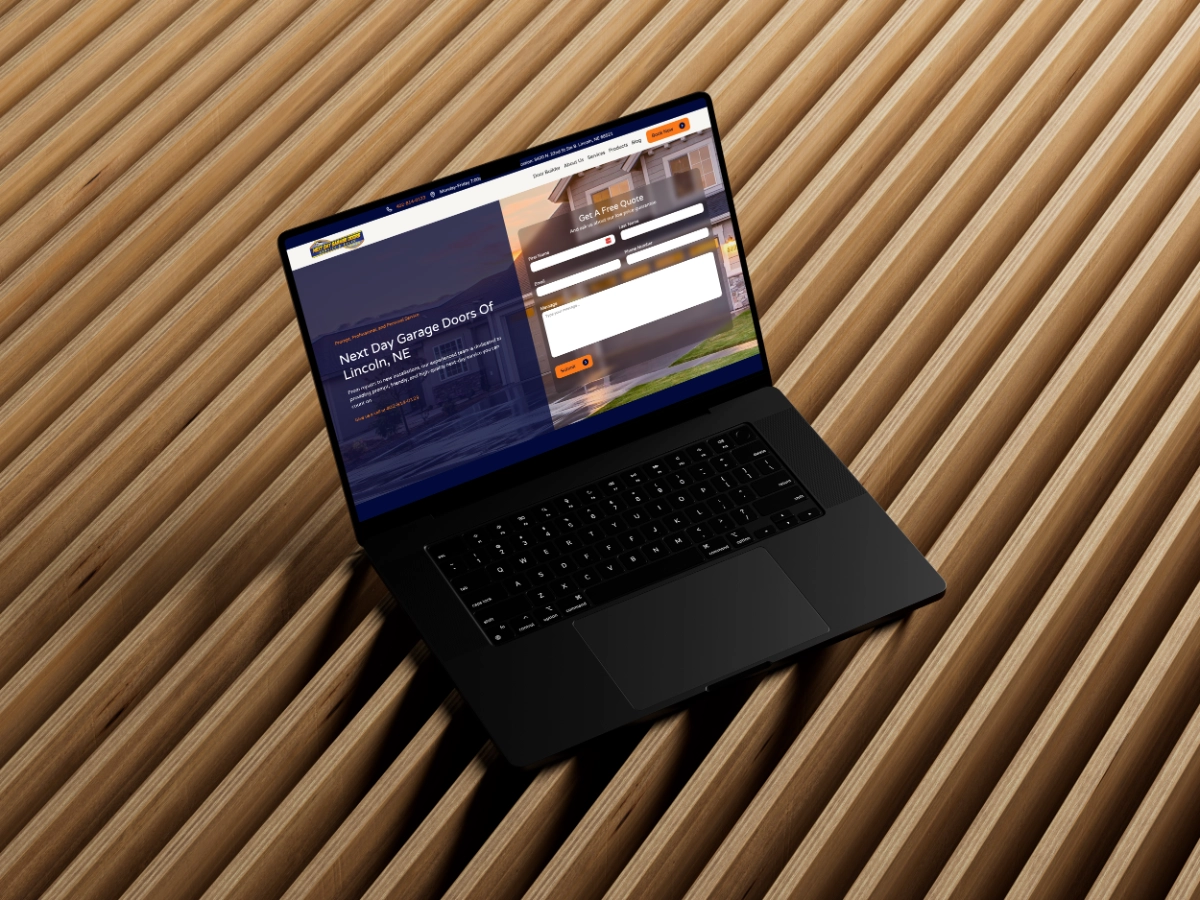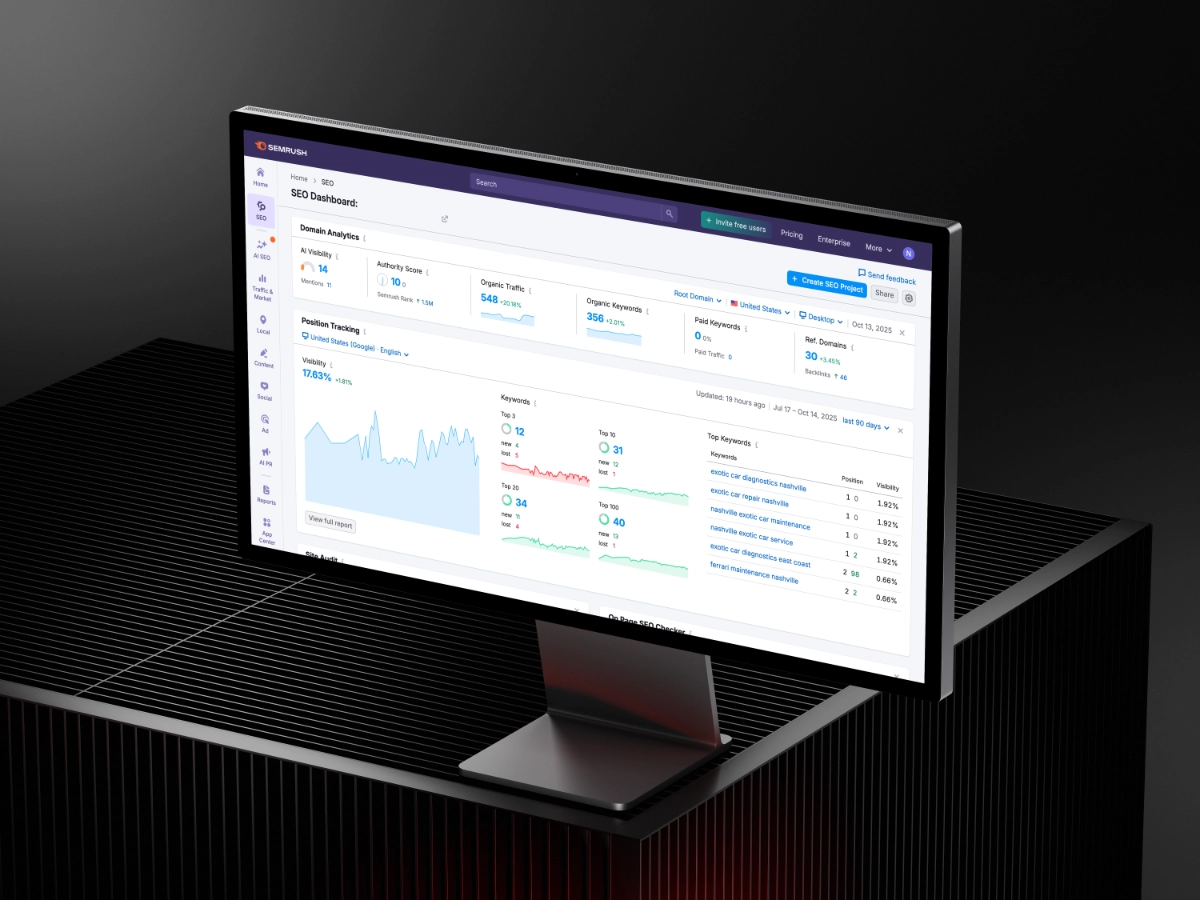How To Make A Product Page That Converts
By Nicholas Reed
June 1, 2022

When it comes to earning wild profitability for your direct-to-consumer brand, one of the most important aspects to your sales is your website’s conversion rate.
Your website conversion rate = the number of sales / the number of site visitors.
Although this formula is simple, achieving a high conversion rate is anything but simple. However, with a few tweaks in strategy and structure, you can surely see a significant increase in overall conversions.
One of the best ways to quickly increase your conversion rate is to improve your product page.
Why?
Your product page is the page that is really going to seal the deal for buyers. This is the last page (or sometimes the only page) they see before hitting the add to cart and checkout buttons so it’s crucial that this page packs a punch!
So let’s get into the meat and potatoes of building high-performance product pages.
Strategy
First and foremost, it’s important to dial in your product page strategy. The best way to do this is to think, “what information does someone need to know in order to make their purchase decision?”
With this simple question, the overall strategy of your product page will become apparent.
Here is a basic example of how this will translate into your product page sections.
Section 1: Hero (above the fold): Summary of the following sections to get quick info
Section 2: Short form product description
Section 3: Key details about who this product is for. Use this section to help people to answer make or break questions.
Section 4+: Key topic deep dives
Section 5: 3rd Party Validation
Section 6: Testimonials
You’ll notice that Section 4 has a plus on it. This is due to the fact that this section can vary quite a bit in length. Typically a product will have 2-4 key focus areas that you should focus on to build value around so people can make an educated decision about their purchase.
Now, let’s dive into each section.
The Hero / Above The Fold
This section needs to be as simple and as straightforward as possible. Any confusion you add here will translate to a huge decrease in conversions.
First things first, make sure you add high-quality product photos. You don’t need a million photos like some sites have. In reality, you most likely need around 4-8 photos to show each angle of the products included and a shot or two, or even a short video, of the product in action. Don’t overdo it with your photos!
Next, the buy box section needs to be eye-catching, but not overwhelming. Add a nice contrast color to your button so it’s clear where to buy. The buy box area is also a great place to add in some icons for quick info about why people should buy your product.
PRO TIP: If your customers typically buy multiple products (or you want them to!) then it’s important to test the “buy now” option. This can often lead to smaller AOVs due to faster checkouts.
For products that have variants, make it easy to select your variants. For fewer variants, having thumbnails is a great option, but for more variants, having a drop down can help.
If you have a LOT of variants, it might be worthwhile to try to break them up more so it’s easier to find the correct variant.
For content heavy sections, like product descriptions or tech specs, using tabs is a great way to have that info handy, but it won’t take up too much space. Some brands go overboard with tabs, so be careful here and only use them for info that only a small portion of your audience will care about.
Lastly, make sure you have a review count, shipping/return offers, any financing options (like Affirm or Afterpay), and any important links such as sizing guides or bundle options!
The Quick Description
Right below the fold, people should scroll right into a quick description of the product. Although not everyone will read this, the description should answer most questions that people have.
Keep this section short and sweet! Utilizing icons here is a great way to get the point across while guiding people’s eyes to specific topics.
If you have a product specific video, this would be a great section to add this too. Don’t forget to set this to lazy load so it doesn’t bog down your load times. Remember, speed is a huge factor for conversions!
Who Is This Product For?
This section should be designed to make people say “I can see myself using this product.” We want people to go through this section and know if this is the right product for them, or if they should look for a different product on your website.
Realistically, there are always a couple make-or-break features/benefits for people to make a purchase. This section needs to be the section that makes or breaks it… ideally making it!
Key Topic Deep Dives
With every product, there are always a few key topics that make your product unique! From special materials, to unique ingredients, to value-adding benefits these sections need to go deep into why people should buy your product.
As people scroll through these sections, they should be learning the ins and outs of your product so they know everything about it.
Think of it like this… if you are a salesperson at a retail store and someone picked up your product next to a competitor’s, what would you share with them to pitch them to buy yours? That’s what this section is for!
Get creative here too. The more of an experience you can give people here, the better off you’ll be. Remember, we want people to scroll through and feel like the product was made specifically for them!
3rd Party Validation
Now that your audience knows the ins and outs of your product, it’s time to prove to them that it’s not just a bunch of marketing fluff and that it’s actually as good as it sounds!
For example, if you’re selling a sports product and you have a professional athlete’s endorsement, then add that here. Lean into the fact that if your product is good enough for the pros, it’s good enough for the average Joe!
Don’t have a celebrity endorsement? No problem! If your product has been used and/or reviewed by any media outlets, this is a great spot to add that information.
Testimonials
To wrap up your product page, add in a simple review section. Although there are some free review apps out there, it’s typically worth the extra cost of the paid app to have features such as review filtering, search, user photo uploads, etc…
Plus, a lot of premium review apps allow you to add in custom questions such as a true to size rating, quality ranking, user application, etc…
To summarize, the goal of your product page should be to give your customers the information they need to make an educated buying decision.
When it comes to building your product pages, the more specific and informative you can be the better. Simple and straightforward is the key to success here! The worst thing you can do is overwhelm or confuse your customers.
Have a question about this resource?
Please take a moment to fill out our form and we will help you out as soon as possible!
Thank you! Your submission has been received!
Oops! Something went wrong while submitting the form.