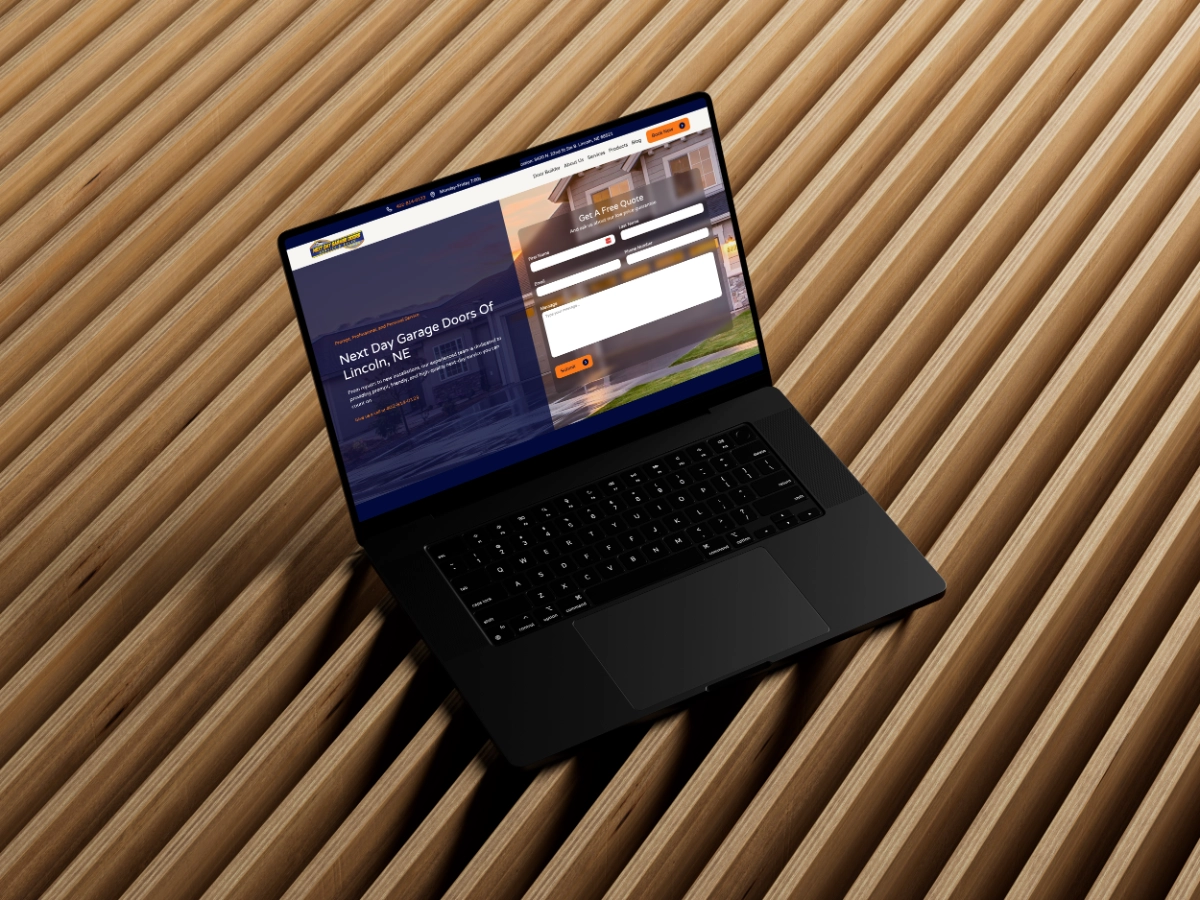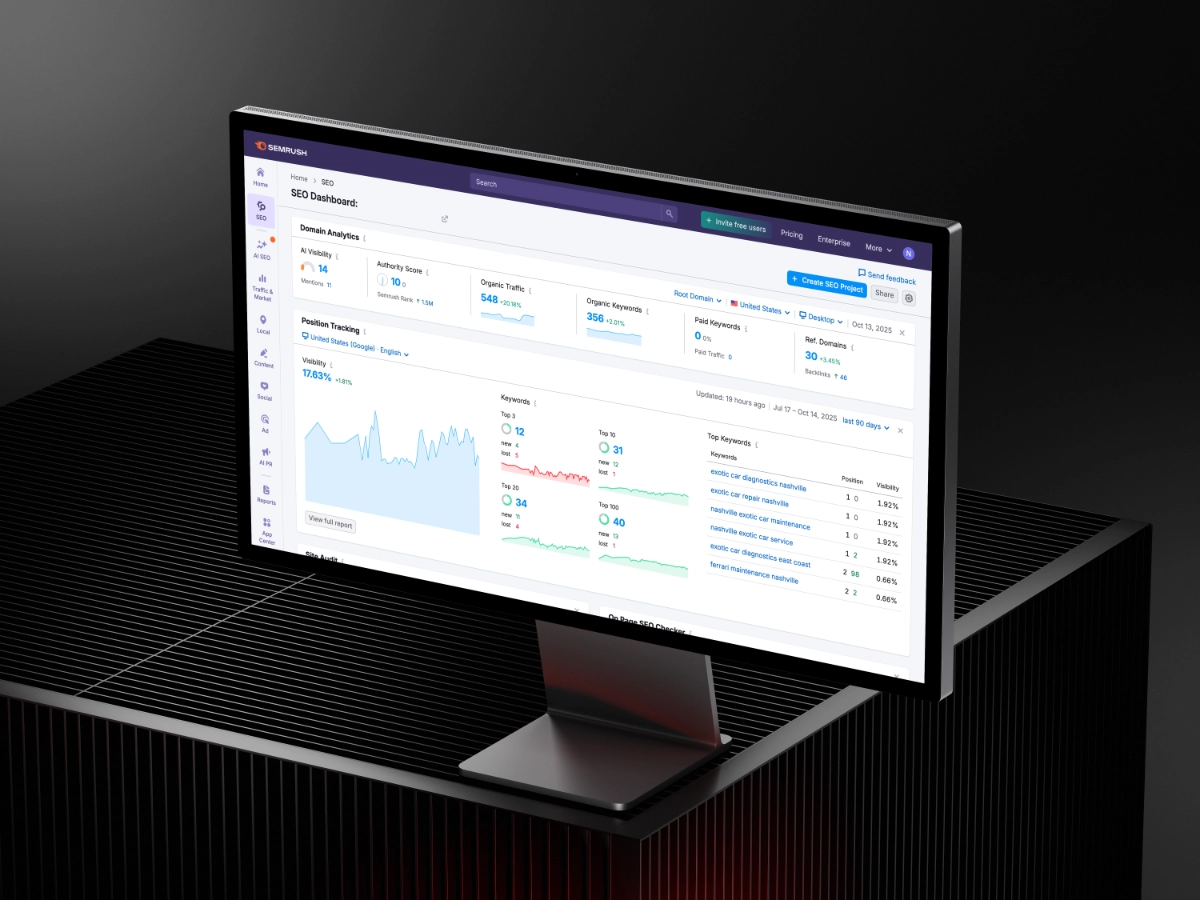How To Get More Sales On Shopify
By Nicholas Reed
January 22, 2021
.jpeg)
Everyone who runs an e-commerce store wants to get more sales, but if you aren’t getting sales efficiently, truly scaling your brand will be nearly impossible. When it comes to improving your store’s efficiency, the primary, overarching metric we look at is the average conversion rate of all website visitors to paying customers. The goal is to get this number as high as possible.
According to Shopify, the average conversion rate across all stores is 1.5%. But you don’t want to be average!
The rest of this article will be your guide to transforming your store from average to extraordinary!
Before we get into the nitty gritty, it’s important to think about the overall feeling that people get when they land on your website.
Does your site have a strong branded feel?
- Does the content speak to and connect with your customers?
- Did your store load quickly? Or do people need to wait for the pages to load?
- Can people find the products they are looking for?
- Are there any rewards or offers for people when they sign up for your mailing list?
- How are you greeting people when they sign up?
These are some of the questions that you should ask yourself about your website. One of the most important questions you should ask yourself is:If you just found your website and you’d never heard of it before, would you make a purchase?
More often than not, during our discovery phase when we ask one of our clients if they would buy, the answer is, “well, ummm, probably not because of this, this, and that.”
If you wouldn’t buy, how can you possibly expect your customers to buy?!
Now let’s get into the nuts and bolts of improving your e-commerce conversion rates, plus a couple little bonuses at the end to help you skyrocket your sales and overall profitability.
For this checklist, we will be going through each page to make things as clear as possible.
Homepage
- Clear cut visuals of exactly what you are selling
- Call to action to send people to a product or featured collection page
- Use the homepage as a scrollable summary of your website to help guide people to the products/collections/pages they are looking for
- Engaging pop-up modal with a strong offer (value add, discount, etc…)
- Testimonials to build social proof
- Add in any 3rd party recognition (news articles, awards, etc…)
- Strong, value-building copy to make your products stand out against competitors
- Quick-buy featured products
- Video content to show your products in action
- Visual content that shows people similar to you target audience to help customers see themselves using your products
- Be as educational as possible to build value and show your audience exactly why they need to buy from you
- Blog content with resources, how-tos, product stories, etc…
- Add your Instagram feed to show your brand’s personality
Header Nav Bar
- Clear collection differentiation
- If you’re adding menu items with drop-downs for specific products, add the top of the line products first
- Build menu buttons based on shop analytics and top products
- Don’t be scared to add non-product menu items such as resources, lookbooks, about, contact, etc..
Footer Nav Bar
- Add your policies (warranty, shipping returns, etc…) to build trust
- Add size guides, user guides, etc... to give more info and trust around ordering
- Utilize a small newsletter signup so people can subscribe no matter what page they are on
- Add social media icons to help people connect with you, but make sure they open in a new tab so people can easily keep shopping
About/Story Page
- Add as much brand voice, personality, and passion as you can
- Build value with your processes for making incredible products
- Get visual! Show people who you are as a brand instead of just telling them. The About page is a great place to add a brand video if you have one
- Add a section that links to or showcases best selling products to encourage people to shop after learning about your brand
Collection Overview/Shop All Page (if applicable)
- Use the best seller from the collection as the collection thumbnail
- Use the second best seller from the collection for the hover photo
- Some of the best Shopify themes allow you to have a looping video on hover. If this is an option for you, it’s a great way to increase engagement
- Adding in a blurb with any kind of promotions or guarantees that you offer is a great way to build more trust and desire
Product Pages
- Utilize big, crystal clear product images
- Multiple product images to show different angles and show everything that people are buying
- Show the products being used
- Add photos that showcase any unique features that your products
- Add a product video to show people how the product works, different applications, etc… basically just get shoppers hyped to buy
- Make pricing clear and add a bright color if the product is on sale
- The description should be incredibly informative without being too creative. The goal is to inform customers, not confused them
- Use icons and/or bullet points for key selling points - these are the main things that people will read
- Add info about any guarantees
- Add info about shipping (especially if there are long lead times)
- Enable reviews and testimonials. Bonus points if customers can upload photos of them using the product
- Add an out of stock feature for email and/or text notifications
- Enable quick buy for easy checkout
- Make add to cart and buy buttons pop with color
- If you have customized products, adding an interactive feature to show customized products in real time can drastically improve conversions
Checkout Process
- Make sure your cart is easy to navigate to. Most themes make this easy, but some of them can make it tough to find the cart.
- Don’t overcharge for shipping rates. People are used to free so anything over free will hurt conversions
- Find a free shipping balance to encourage upsells
- Make checkouts as fast as possible and don’t add unnecessary questions (most themes make this pretty streamlined)
- Make customer accounts optional. Not everyone wants an account
- Keep the “Guest Checkout” option selected by default to increase the checkout speed
- Make your buttons pop to help guide people to the next step
- Keep the newsletter or other promo options signup automatically opted in
- Give examples in the checkout fields to show people what they need
- Keep navigation sections either hidden or minimized to reduced abandonment
- Don’t have too many payment options, but make sure you have enough options to let people choose their preferred payment method. Credit Card, Paypal, Apple Pay, and Google Pay
Other pages and user experiences
- Build an engaging auto-responder for newsletter signups
- Create a strong abandoned cart email sequence to reduce abandonment as much as possible
- Design a branded and clear order confirmation and shipping confirmation email
- Make sure your 404 Error page helps guide people back to the shopping pages
- Build a contact page that has multiple contact options
- If you have different departments to contact, adding the specific phone numbers for those departments will help guide people to what they need. This is especially important for specialty items
Overall website structure and optimization
- Ensure that all of your meta tags, descriptions and titles are SEO optimized
- Make sure that all of your H1-H6 headings are structured properly
- Minimizes photo sizes and size them appropriately for their placement
- Make sure native video files are as small as possible
- Minify Javascript
- Add value adding pages and resources in a blog to help customers find your (SEO keywords)
Policies
- Make your shipping policy as clear as possible and set realistic expectations. This will protect your brand against refunds, chargebacks, and angry customers
- Make your return policy as simple and clear as possible. This will save your customer service team lots of time plus it will add trust to customers that are iffy about sizes
As you optimize your conversions, it’s important to remember that every brand is unique and needs unique elements for optimization. It’s also important to remember that there is no single line item from this checklist that will make a drastic difference to your Shopify conversion rate, but when you implement many of these elements, you’ll be able to see massive changes.
Have a question about this resource?
Please take a moment to fill out our form and we will help you out as soon as possible!
Thank you! Your submission has been received!
Oops! Something went wrong while submitting the form.