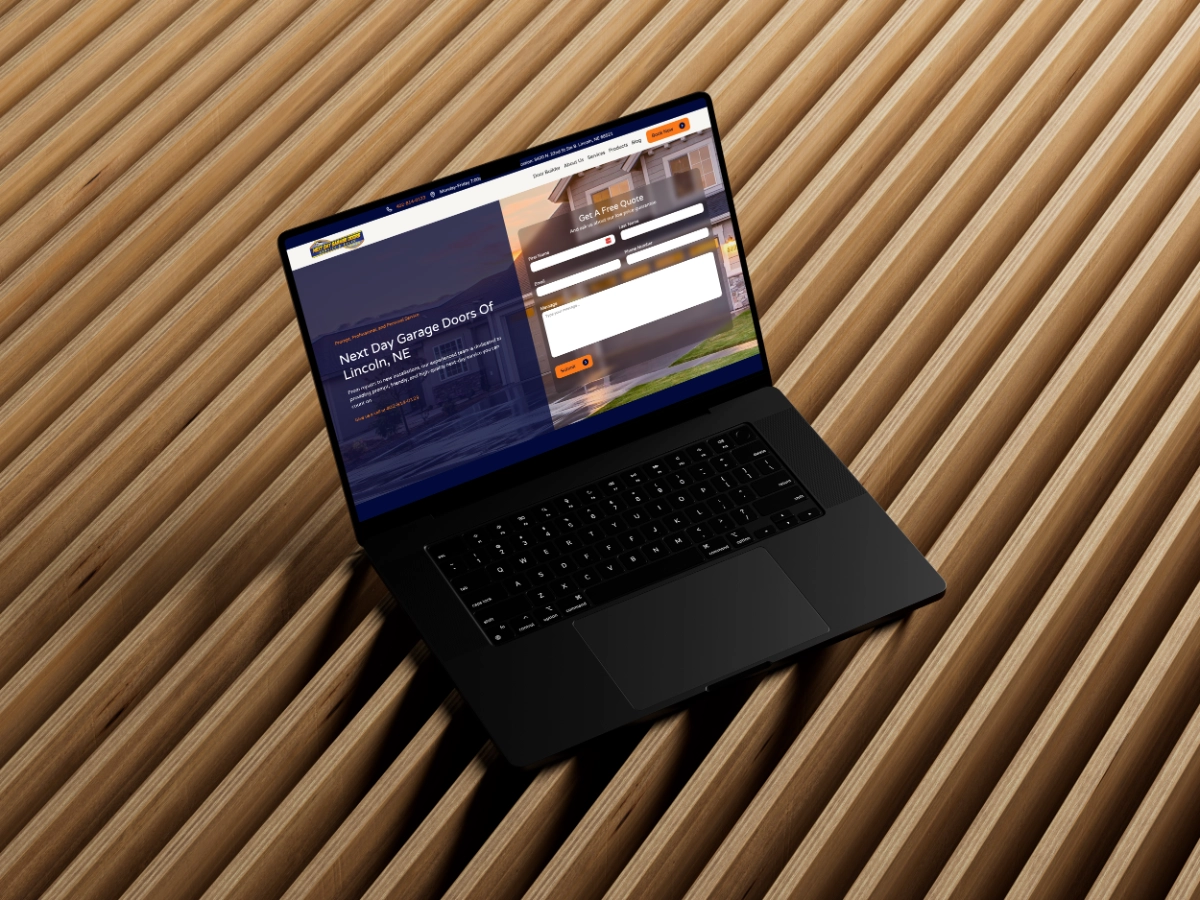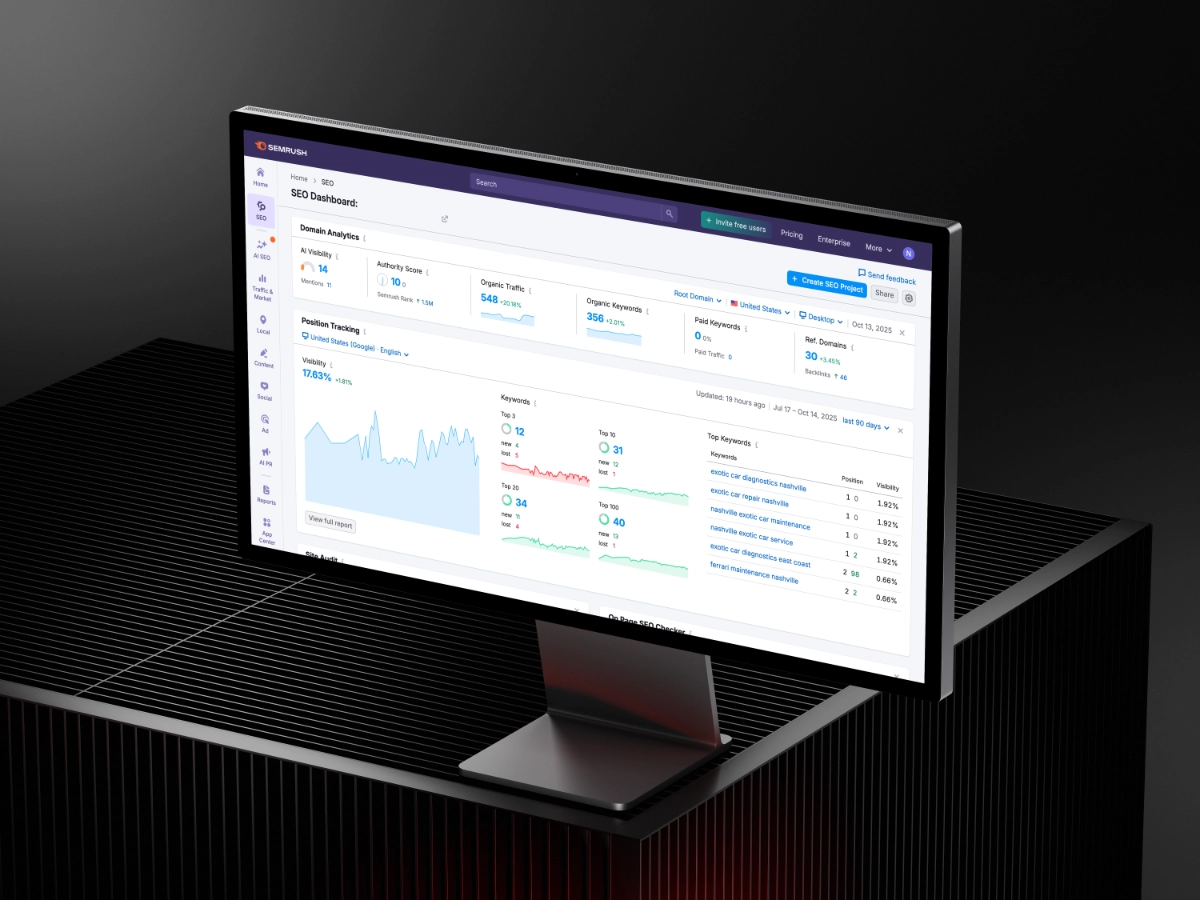Boosting Shopify Performance: When to Upgrade Your Store
By Nicholas Reed
October 1, 2023
.webp)
One of the most common questions we get asked is “do I need a new Shopify store or should I improve what I already have?
Every brand has unique needs when it comes to their store, so there isn’t a one size fits all solution for whether you need to upgrade your theme or just improve the one you’re already using.
In this article, you’ll some of the questions that you can ask yourself to guide your improvement down the right track
To start, let’s take a look at improving your current website.
Before we get into the nitty gritty details of if you should improve your current website, make sure you at least have a Shopify 2.0 theme. At this point, we rarely recommend putting a lot of time and energy into modifying a 1.0 theme. Usually, we only recommend it if you either need a quick fix or a pretty minor update. More on 1.0 or 2.0 later.
Now let’s get into improving your theme!
Minor Updates
Adding new features and functions is not usually a cause to change themes. For example, if your current theme doesn’t support upsells or have a shipping threshold notification in the cart, you can just add those via custom code or through an app like Monk Commerce.
Although most current themes have functions like this built in, minor updates like these can be added to any theme with a little work. Just because your current base theme doesn’t have a certain feature, doesn’t mean you need to rebuild your whole store!
Page Updates
Page updates can be a bit of a gray area when it comes to improving or rebuilding, but a general rule of thumb comes down to what needs to be updated.
Do you need to add a new educational section on your product page to explain a specific feature or use a specific piece of content?
Do you need to add a new hero section to your home page that isn’t available in your current theme?
Although these updates require some development work, page updates like this rarely require a full rebuild unless you need to drastically change your pages or overall design. More on this later!
Missing information
Thanks to Shopify’s 2.0 framework with “sections everywhere” it’s pretty easy to add missing information to your site. If you’re like 80%+ of the brands we audit, you’re probably not offering enough educational content on your site so use this as a nudge to make sure you are educating your customers enough to make an educated decision about their purchase.
A good example to illustrate this is if you have pretty short product pages that don’t offer much information other than the buy box, reviews, and suggested products.
We talk with a lot of brands who have barren product pages and if that’s one of the only issues, take advantage of the 2.0 framework and use your theme sections to build more educational content.
Just because your product pages aren’t cutting it, doesn’t mean you need to completely rebuild!
Now let’s look at the other option: rebuilding onto a new theme
1.0 Theme
First and foremost, if you’re still using an old 1.0 Shopify theme, this is your sign to start thinking about a rebuild onto a 2.0 theme. Although this resource isn’t about comparing Shopify 1.0 vs. 2.0 themes, the basic gist of the 2.0 introduction is a significantly faster code base, modular sections throughout the site, easier and more flexible app integrations, and more functionality throughout the theme.
Is 2.0 going to revolutionize your brand and let you retire next year? No.
But it will give you a lot more control and flexibility to help you set your brand up for success. Plus building within a 2.0 theme is significantly faster for developers which means faster launch times for custom stuff!
Performance
To be clear, a lack of performance (conversion rate, average order value, etc…) in itself is NOT necessarily a reason to rebuild. However, it’s important to break down WHY performance is lacking.
Sometimes it can be a small tweak to have a drastic improvement in performance. For example, changing your shipping rates, updating your navigation, or adding in some educational elements on your product pages.
However, if your store has major gaps in information and functionality, a rebuild can often be faster and easier, especially if there are other changes that need to be addressed as well.
Because you jump to rebuilding your store due to a lack of performance, make sure you understand what is causing low performance so you make sure that your new build actually fixes your store.
For example, if your conversion rate is low, it might not actually be your website. If you are sending low quality traffic to your store, of course your conversion rate is going to be low!
Branding, Design, and Positioning
One of the most common reasons that people revamp their website onto a new theme is due to updates in branding, design and positioning.
If you are thinking about a rebrand, or even just a restyle, more often than not, it’s actually faster and easier to just start fresh.
Scalability
Another factor to consider is development scalability. If you have an older store still on a 1.0 theme, development time is going to be quite a bit longer, and will require a more skilled developer to make updates. With a 2.0 theme, you’ll have the “sections everywhere” framework so landing pages, product page updates, etc… are significantly faster and easier to build.
If you’re not sure if you should improve your site or if you should rebuild onto a new theme, get in touch with us through the form below and our team of Shopify experts can help guide you through either option!
Have a question about this resource?
Please take a moment to fill out our form and we will help you out as soon as possible!
Thank you! Your submission has been received!
Oops! Something went wrong while submitting the form.