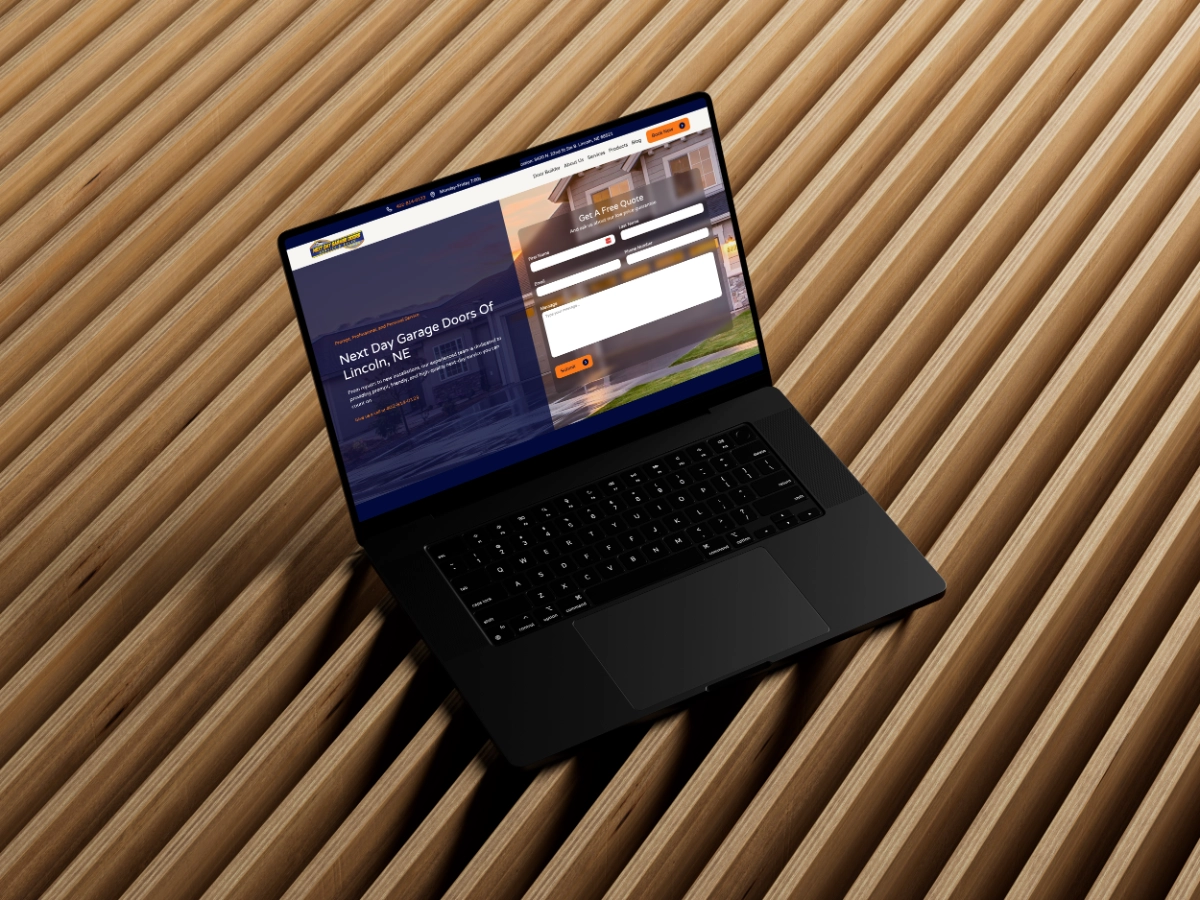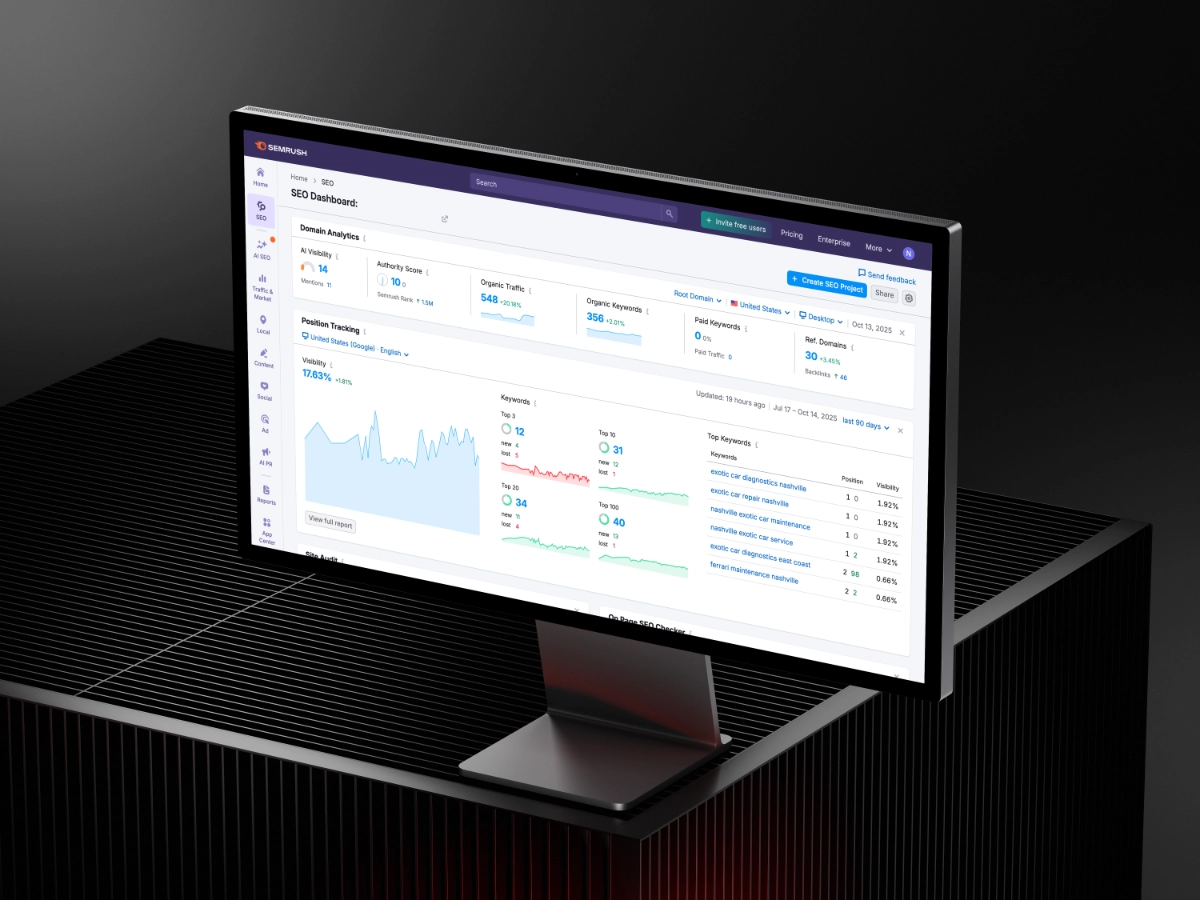The Best Webflow Apps And Integrations Of 2023
By Nicholas Reed
August 16, 2023

When it comes to the best website builder of 2023, Webflow easily takes the cake with its unlimited design functionality, lightning fast load times, and powerful CMS.
For the vast majority of businesses, Webflow is the perfect website solution for building eye-catching, high converting websites and landing pages.
But, just like everything in life, nothing is perfect out of the box and Webflow is no exception.
Although Webflow allows you to develop any design pixel perfectly, the platform’s closed source system acts as a double edged sword for functionality.
On one hand, Webflow doesn’t have glitchy plug-ins like Wordpress that require constant maintenance and updates and break all the time. But on the other hand, because Wefblow doesn’t have a community-driven marketplace of plug-ins, there is some functionality that is left on the table.
However, Webflow has recognized that flaw over the last few years and has made a focused effort to expand the boundaries of the platform’s capabilities with approved apps, platform partnerships, and easy integrations.
So the real question is, what apps and integrations should you be using to make the most out of your Website site? Keep reading to learn about seven must Webflow apps for your projects.
Although Webflow has a native membership functionality, it still leaves a lot to be desired. For very basic gated content (such as a premium blog), the native functionality works very well.
However, if you need more control and performance out of your membership functionality, Memberstack is here to help.
With Memberstack, you can easily add a powerful membership function directly to Webflow.
Not only is Memberstack built specifically for Webflow, but it is also scalable to a React application if you need it. Plus, Memberstack integrates with 1000s of other platforms through a direct integration, webhooks, or through an integration tool like Zapier or Make.

If you are ready to start launching pages faster than ever, the Better Sites component library is the perfect tool to easily add pre-built, but unstyled, sections right to your current Webflow website.
Why is this helpful?
By using pre-built sections, you can drastically reduce the total development time that it takes to build a section because the initial framework is already built and all you need to do is add your content, add your colors, and you’re done!
With Better Sites, there are components for every section of your website and all you need to do is hit the copy button, then ⌘+V right in your Webflow project.
Thanks to the Better Sites library, you can build anything from simple landing pages to full websites faster and easier than ever before. Plus, since a lot of the heavy lifting is done for you, the Better Sites library is perfect for internal teams or non-technical marketers who need to make quick updates to their Webflow site.

It’s no secret that a huge gap in Webflow’s functionality is on the ecommerce side. As of now, there are numerous small, but crucial, tools that Webflow needs before it can be a more competitive option for scaling ecommerce sites.
This is where Monto comes into play.
Monto offers a small suite of Webflow apps that cater specifically to ecommerce brands and giving them the functionality that other platforms, like Shopify, have. Please note, that even Shopify needs apps to be competitive here, there are just a LOT more apps available.
A few of the tools that Monto offers include:
- Review collection
- Affiliate program
- Abandoned cart recovery
- Currency converters
- Subscriptions
- And more!
With these apps you can take Webflow’s ecommerce to the next level and scale more efficiently than ever before.

Lead collection is one of the most important metrics of any website and multi-step forms are a great way to make longer forms seem more bearable.
Unfortunately, multi-step forms are tough to build in Webflow natively so most brands rely on other tools like Typeform.
With Formly, you can quickly implement powerful multi-step forms all from within the Webflow designer.
This is especially important because you can maintain perfect branding with the power of Webflow’s designer to ensure that you give your audience an incredible experience throughout the form.
Formly packs a performance punch with lots of versatility to build forms, create quizzes, and even implement logic all with just a few attributes

Unless you’ve been living under a rock since the creation of the internet, you know how crucial SEO is for growing your business. Out of the box, Webflow gives you the basic tools to earn high rankings, however, you still need 3rd party apps to help optimize your content.
Thankfully, semflow is the tool that your Webflow site needs to easily audit and optimize your site for maximum SEO performance.
Not only can you audit your site for overall optimization, but semflow also helps you understand what you need to fix to make your site rank as well as possible.
To take semflow even further, if you operate multiple sites, semflow allows you to easily track your sites in one central dashboard.

Now this is where things start to get really powerful with Webflow. Up until now, Webflow has been a tool for building beautiful marketing websites or information websites. For the thousands of tech companies that use Webflow for their marketing websites, they have had to link the Webflow hosted project to their primary domain with their app on a subdomain.
Thanks to the Wized, now we can build completely custom web apps right on top of your Webflow designed and developed website.
Just like with the other pages on your website, you can develop every aspect of your web app right in the Webflow designer. This becomes especially convenient because your styled classes (headings, buttons, colors, spacing, etc…) on your style guide can continue to be used throughout your website to ensure a perfectly consistent design.
So what does Wized do and how does it work?
Wized is a tool that utilizes attributes on your Webflow elements to identify a user input. Then Wized connects with numerous databases such as Xano, Airtable, and Firebase or any REST API to create an action out or an action in based on a specific trigger.
With this functionality, the sky's the limit with what can be built! Anything from basic membership sites to highly complex booking platforms like Airbnb.

Speaking of databases… Need a place to house your data beyond the capabilities of Webflow’s CMS? With Xano, you can build a custom database to store all kinds of information from content to user data.
Then thanks to a direct integration with Wized, you have the ability to use that data throughout your Webflow web app as needed.
A few of the key feature that Xano offers include:
- No record limit
- No-code API creation for creating logic
- Cutting edge security and compliance
When it comes to taking Webflow to the next level, Xano’s powerful database functionality is a great option for scalable storage.

As Webflow continues to push the boundaries of no-code, they are continuing to add new apps to their approved list. With their app library, it’s easy to quickly add apps to your website directly in Webflow!
Click here to see all of the approved Webflow Apps.
Have a question about this resource?
Please take a moment to fill out our form and we will help you out as soon as possible!
Thank you! Your submission has been received!
Oops! Something went wrong while submitting the form.