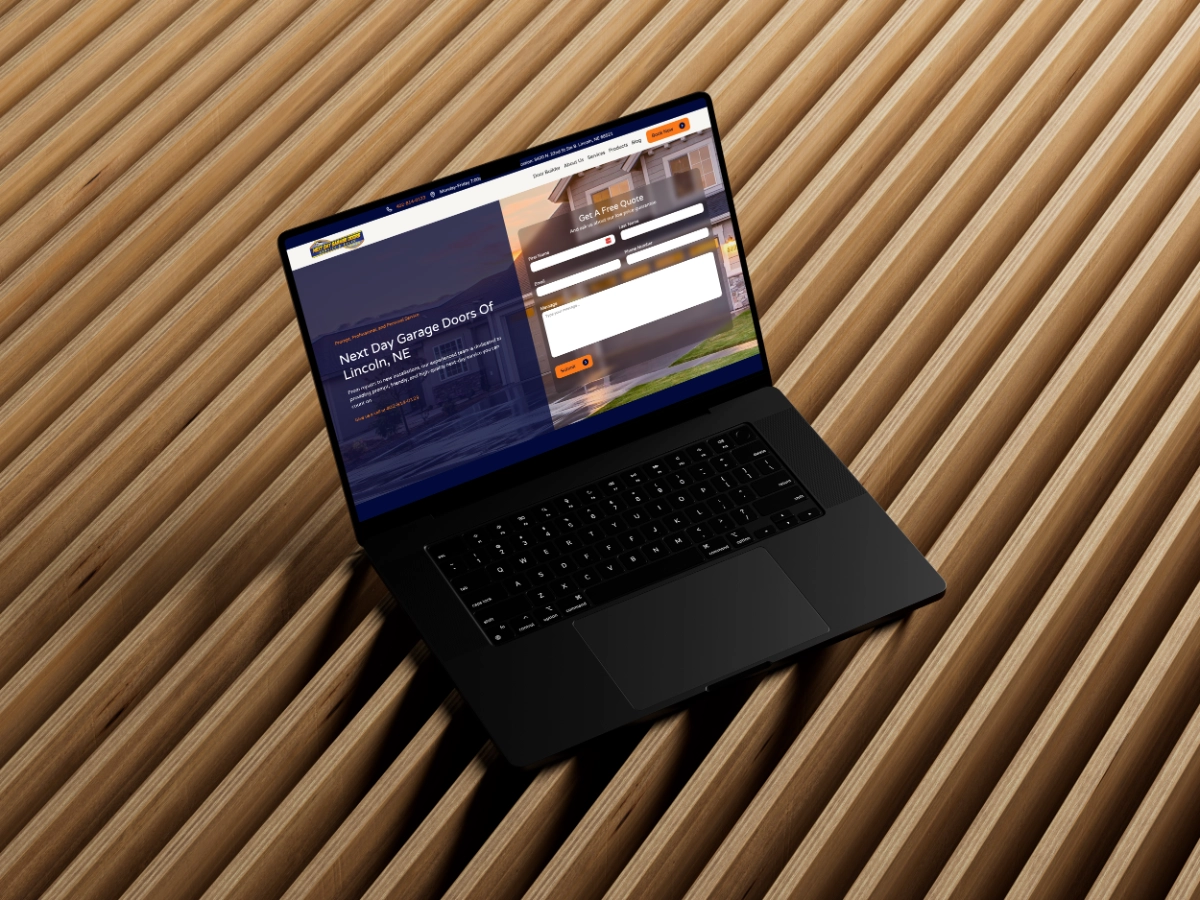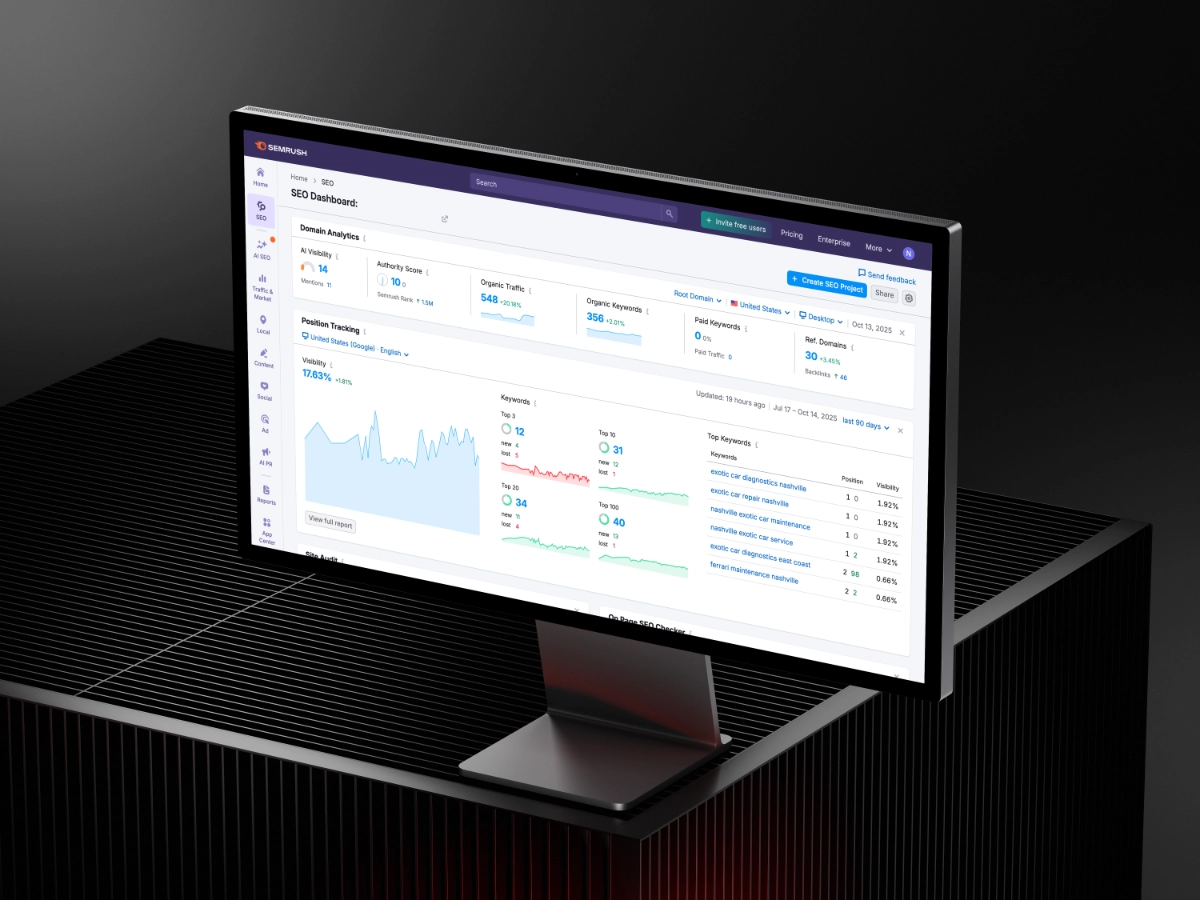6 Ecommerce Best Practices to Boost Online Revenue
By Nicholas Reed
February 2, 2023

Picture this: You hire an ad agency that has a proven track record for brands just like yours. They are excited to work with you because it should be a piece of cake for them to scale.
You enlist the best creatives you can find to make content for your ads. They share a folder of content and it’s perfect.
You’re ready to scale and you feel like you’re finally taking your brand to the next level.
Ads are rolling, money is being spent, traffic is being sent to your store
And your profits are dismal. You really aren’t making that much money.
Now what?
If this sounds like you and your brand, you’re not alone! It may seem like every other brand is crushing it online, however in reality, many brands are struggling to convert their traffic into customers!
Even though your store might look pretty and seem to have a good design, that doesn’t mean it’s conversion ready!
However, you’re probably not as far away from conversions as you might think. With a few structural updates to your store, you could start earning the conversions that you’ve dreamt of so you can start scaling to the moon.
When we look at store strategies, we can break things up into two categories:
- Big picture conversion strategies
- Nitty gritty details
Like most things in life, it’s important to focus on the big picture first, then fine tune with the nitty gritty details.
To help you increase your ecommerce store’s online revenue in 2023, we are going to cover the big picture strategies first, then move into some of the nitty gritty details that the best stores are using to boost their profitability.

What do your customers need to make an educated buying decision?
This may sound incredibly simple, but at the end of the day, one of the most common errors that stores have is not sharing enough information for their customers to make an educated buying decision.
Remember, confusion is the killer of conversions and if someone is confused if your product is the best on the market to satisfy their needs, they will click off and not buy.
Not sure how to implement this into your site?
Here are a few strategies you can use to know what sections to build throughout your store.
First up, look at your customer heatmaps and screen recordings from HotJar or Microsoft Clarity. If people are spending a lot of time on your product page, clicking around, and/or scrolling up and down, they are probably looking for some additional information.
Now, go look at your FAQ page. Is there a question that’s commonly looked at by your website visitors? If so, that’s a good sign that you could add some additional information around that FAQ to your product pages and/or landing pages.
Another great way to figure out what needs to be added to your store is through customer surveys.
If you haven’t been sending post-purchase surveys about your products and why they purchased, then you should be! Zero party data from your customers can be a huge driving force for what made them buy.
Using this information, you can make sure your store has the information that is pushing your customers to purchase.
To take surveys a step further, you can also send surveys to people that didn’t purchase to get a better idea of why they didn’t. Maybe information was missing or something wasn’t clear about your product’s benefits.
Take that feedback and apply it to your store to help other people complete their purchase.
Sell on the benefits
Focus on the benefits of your product and show people how your brand will change their life. This is how the best brands are selling their products!
From high tech products, like noise-canceling headphones from Skullcandy, to simple products like basic tees from Cuts Clothing, selling on the benefits is absolutely crucial.
Let’s use Cuts as an example here to illustrate how these brands are selling on the benefits.
If you’re unfamiliar with this popular DTC clothing brand, here’s a quick summary. Cuts sells premium, minimalist basic clothing for men and women at a competitive price point. That’s it!
So how are they selling their products like hotcakes?
Cuts Clothing positions their clothing through every marketing channel as the clothing that’s going to make you be more attractive, have more friends, have more fun, perform better, and do better work.
They aren’t talking about the fact that it’s 62% polyester, 33% cotton, & 5% spandex because that’s a feature and quite frankly, nobody cares! However, they are talking about when you’re wearing Cuts, you’re the best version of yourself.
See the difference?
Sell on the benefit your product has to your customer!

Make it easy for your customers to find the best product for their needs
For brands that sell a variety of products that each serve a specific subset of customers, it’s crucial to help people find the products they are looking for with as little friction as possible.
Remember, friction and confusion are two of the biggest conversion killers and not being able to easily find a specific product can cause both!
A good example to illustrate this point would be a coffee brand that sells a variety of coffee roasts and bean types. If someone is on the light roast, whole bean variant/product page (depending on product structure), it should be quick and easy for that person to navigate to the dark roast k cups.
Aside from linking to other areas of the site, for larger catalog stores, creative cross collections to help people shop in different ways is a great way for people to find their products faster.
For example, if you’re structuring a larger supplement store, you could create collections based on product type as well as by the sport that the supplement is recommended for. Then people can find the product they are looking for in a way that makes sense to them.
Another often overlooked aspect to product discovery is the search function. Make sure your search feature is functioning properly and the correct products are actually pulling up. You’d be surprised how often the search feature doesn’t work as well as it could!
Now let’s go over some of the nitty gritty details of your store that can have a positive impact on your conversions and overall profitability.

Mobile product page above the fold
It’s no secret that more and more ecommerce traffic is coming from mobile devices, which means that having a strong mobile design is crucial for conversions.
Unfortunately, most Shopify themes actually aren’t as mobile friendly as you might think. Sure, the layout generally cascades down to be responsive and most themes have the ability to add some mobile specific content.
However there are still quite a few optimizations that typically need to be done to get the mobile product page layout dialed in.
Although we could do an entire resource dedicated to mobile optimization, that’s not what this resource is for (keep an eye out for a future resource around mobile optimization).
For this resource, we will cover one of the most important areas of your store: the product page view above the fold.
This area needs to be modified on nearly every theme, so if you haven’t made any changes here, you are probably leaving money on the table. To make your updates easier, here are a few key points to get your store moving in the right direction:
- Reduce your product photo sizes. Most theme developers made the product photos as big as possible on mobile which takes up a ton of unnecessary space that should be used for other elements.
- Reorganize the buy box area so that the add to cart button shows above the fold. It would also be ideal to have the product title, price, and star rating above the fold.
- If not already sticky, adding a sticky buy button (including any variants) so people can buy while scrolling and learning more. This is good for both desktop and mobile, but typically a mobile version is needed if you have multiple variant options.
Use the announcement bar to guide your customers
Most stores utilize the announcement bar, however, most stores also fall short with using it as effectively as they could. Since the announcement bar is one of the first things people see when they land on your site, use it to your advantage and guide your customers to wherever you want them to go.
Remember, the average shopper doesn’t cruise through your store like you personally do. Most people are much more direct than you’d think. They typically aren’t “clicking around and playing with stuff just to check it out” so make it as easy as possible for people to find what they are looking for.
Here are a few strong use case for your announcement bar:
- New product release collections
- Best sellers collection
- Recently marked down collection
- Shipping thresholds
PRO TIP: when making collections, you can call the collection whatever you want! So your “Best Sellers” collection might be made up of your highest margin products mixed in with your actual best sellers (if they are different).
Remember, you’re in control of your profits!!!

Complete the look sections or easy add bundles
This might not apply to all stores, but for the stores that sell complimentary products, like clothing stores for example, having a “complete the look” or “goes with” section is an easy way to encourage upsells!
Think of it like this, if you have a product that is made to go with one of your other products, make it easy for people to buy both! Nobody wants to click through your site and basically restart their buying process, so help them out and give them a quick and easy way to spend more!
If you want to take upsells a step further, having in-cart upsells is a great way for your customers to quickly add a few more things to their cart. This is especially helpful if you have your free shipping threshold above your AOV.
If you have a few product upsells in the cart and a shipping threshold bar, it’ll be easy for people to quickly add something to their cart to get free shipping.
Remember, 78% of people will buy more from your store so they don’t have to pay for shipping.
Make it easy for them to spend more money.
PRO TIP: if you’re on Shopify Plus, building in-checkout upsells is another great way to get people to upgrade their purchase!
At the end of the day, you are in control of your store! It’s your responsibility as a store owner to maximize not only your revenue, but your profitability.
Take a moment to audit your store. Is your store as good as it could be?
Chances are, your store is missing at least one of these strategies!
Have a question about this resource?
Please take a moment to fill out our form and we will help you out as soon as possible!
Thank you! Your submission has been received!
Oops! Something went wrong while submitting the form.