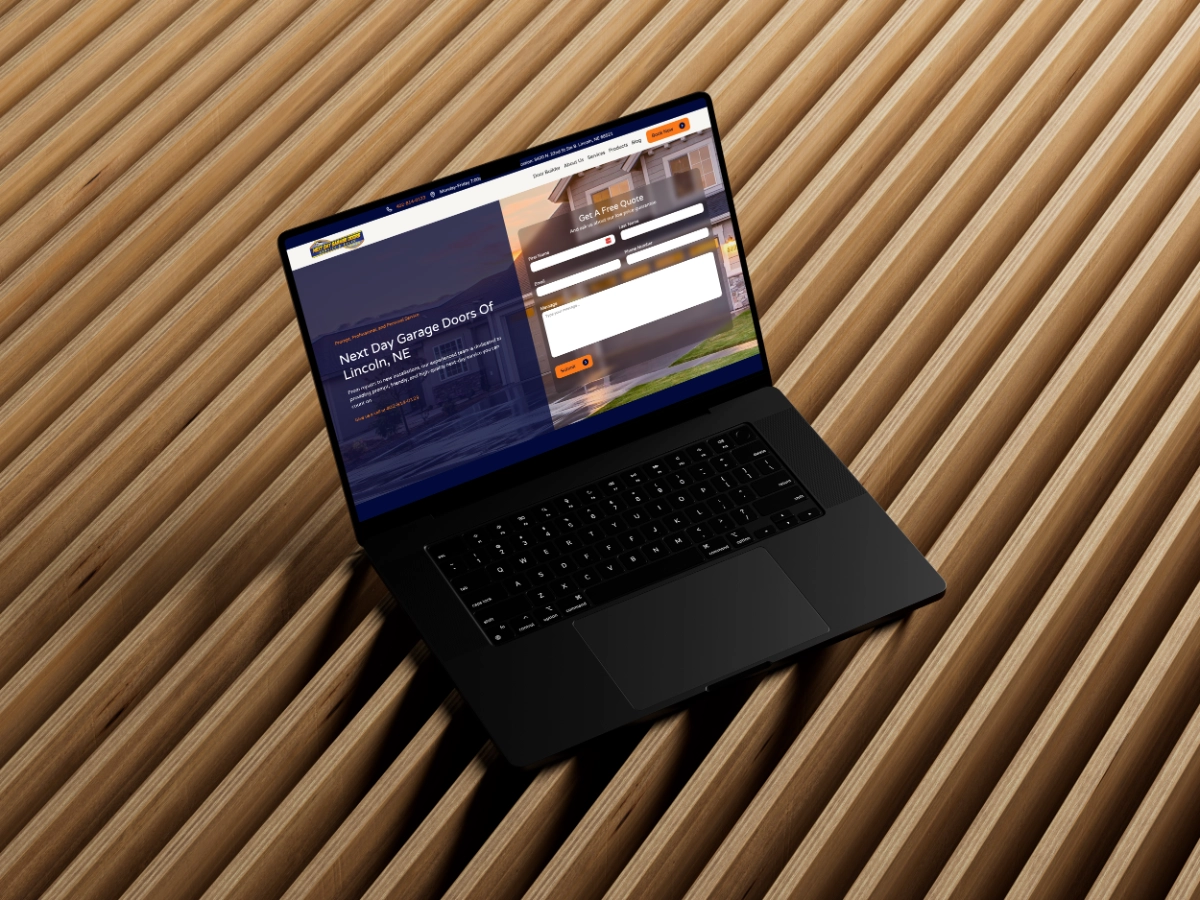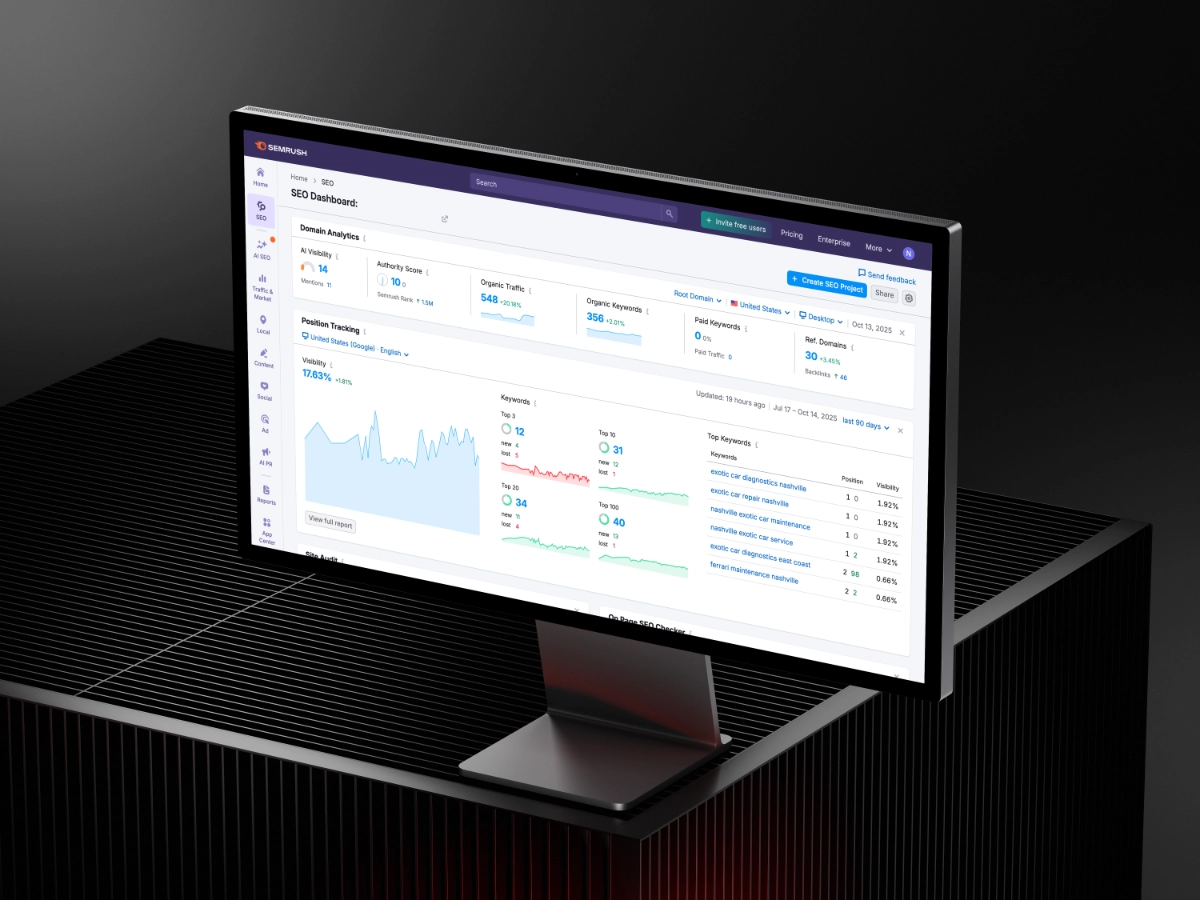53 Step Website Audit
By Nicholas Reed
March 30, 2020
.png)
Throughout March 2020, most businesses saw a massive downturn in business. In fact, between March 15-21, approximately 3.28m people applied for unemployment, which is the most people to apply during a week… ever (The Guardian). As businesses slow down and people become more hesitant to spend money, focusing on standing out and building brand awareness with your customers is more important than ever.
Improving your customer's online experience by having a great website is one of the best ways to stand out and increase your online conversions. In 2020, your competition has a website, so what will make yours stand out?
Use the following website audit checklist tool to go through your website and improve it yourself so you can save money while improving your business online during this year’s rollercoaster of an economy.
Graphics
- Images are clear and large on your website
- Image file sizes are small to help with fast loading
- Images have specific alt tags to describe what the image is and to improve SEO
- Use videos to add information and increase engagement
- Reduce text by replacing it with images to improve customer engagement
- Make sure all graphics connect with your target audience
Header
- Header menu is easy to navigate
- Header sections are small and don’t take up too much screen space
- Logo in the header is clear and clickable
- Click-to-call button in the header if you want to optimize for calls
- Simple way to contact you to get a quote, purchase, as a question, etc…
Footer
- Make sure you have your logo and contact information in your footer
- Add links to help people navigate your website so they don’t have to scroll back up to the header menu
- The footer is a good place to add a newsletter signup form
Home Page
- Above the fold section (what you see before you scroll) needs to instantly show customers who you are, what you do, and how to buy from you
- Above the fold background video to visually show your customers what your product can do to solve their problems
- Home page should have three purposes:
- Create a summary of the website to help people find the information they are looking for while scrolling (this will reduce your bounce rates)
- Build customer trust and commitment while scrolling
- Give your customers multiple opportunities to either send in a lead, click through to another page, or quickly make their purchase
- Introduce your business so people know what you’re all about
- Home page needs to have reviews to build social trust
- Showcase your best work on the home page
- Introduce your business
- Strong calls-to-action to help people navigate to other sections of your website
About Page
- Use this page to share specific details about your company that people would want to know. For example, how long have you been in business
- Share your mission statement
- Introduce key leadership members
Product/Service Pages
- Big, bold images to show the product or service
- For products, show the product on white and in use. Also, show as many different angles of the product as you can, so people know exactly what to expect
- For service pages, share the process that your customers should expect when working with you and share before and after photos/videos of your service to build value and share quality
- Most importantly, make sure buying your product or getting a service quote/appointment is as quick and easy as possible
Gallery/Lookbook Pages
- Showcase your work or your products in use
- Add dates to your photos or videos for added relevance
- Add context to your photos with some text some people can understand what they are looking at
- Make sure your gallery page has a call to action so people can buy after they see how good your work is
Blogs
- Utilize a blog to add SEO power
- Blog posts should include added value, company updates, new product releases, how-to articles, and industry updates
- Use your blog to reach customers and answer their questions
- Share your blogs on your social media channels
- Keep your blog updated regularly to keep your website relevant and to keep your customers in the loop
- Add a call to action to your blog to help customers get in touch with you
Ad Specific Landing Pages
- Add specific landing pages for your ads to create a seamless flow from ads and social posts
- Build trust with reviews and past work
- Utilize similar photos and videos on your landing page that you used in your ad
- Use these to funnel customers into making a purchase or filling out a form
Misc
- Scrolling animations
- No grammatical or spelling errors
- Sitemap.xml is indexed on Google with Google Search Console
- Simple color scheme using complementary colors (try to stick to 2-4 colors to ensure a noticeable color palette. This will help brand your website
- Facebook Pixel and Google Analytics codes added
- Links to all active social media accounts
By using this complete website audit checklist and making sure your website is fully optimized for your customer, you’ll be able to help your website get found, stand out, and most importantly, turn your web traffic into your next customer.
Not sure what something on the checklist is or do you need some help applying the website audit checklist to your site? Send us a message today and one of our team members will happily point you in the right direction!
Have a question about this resource?
Please take a moment to fill out our form and we will help you out as soon as possible!
Thank you! Your submission has been received!
Oops! Something went wrong while submitting the form.