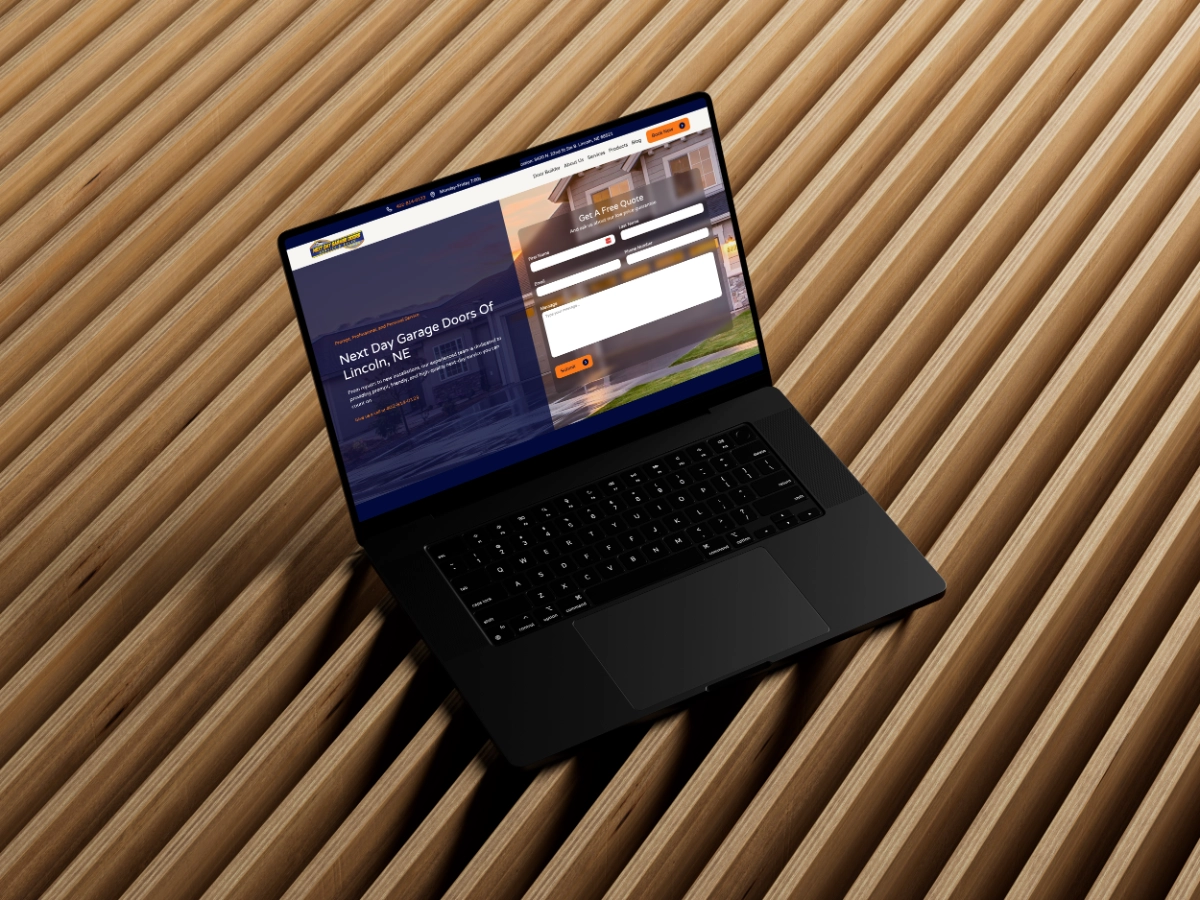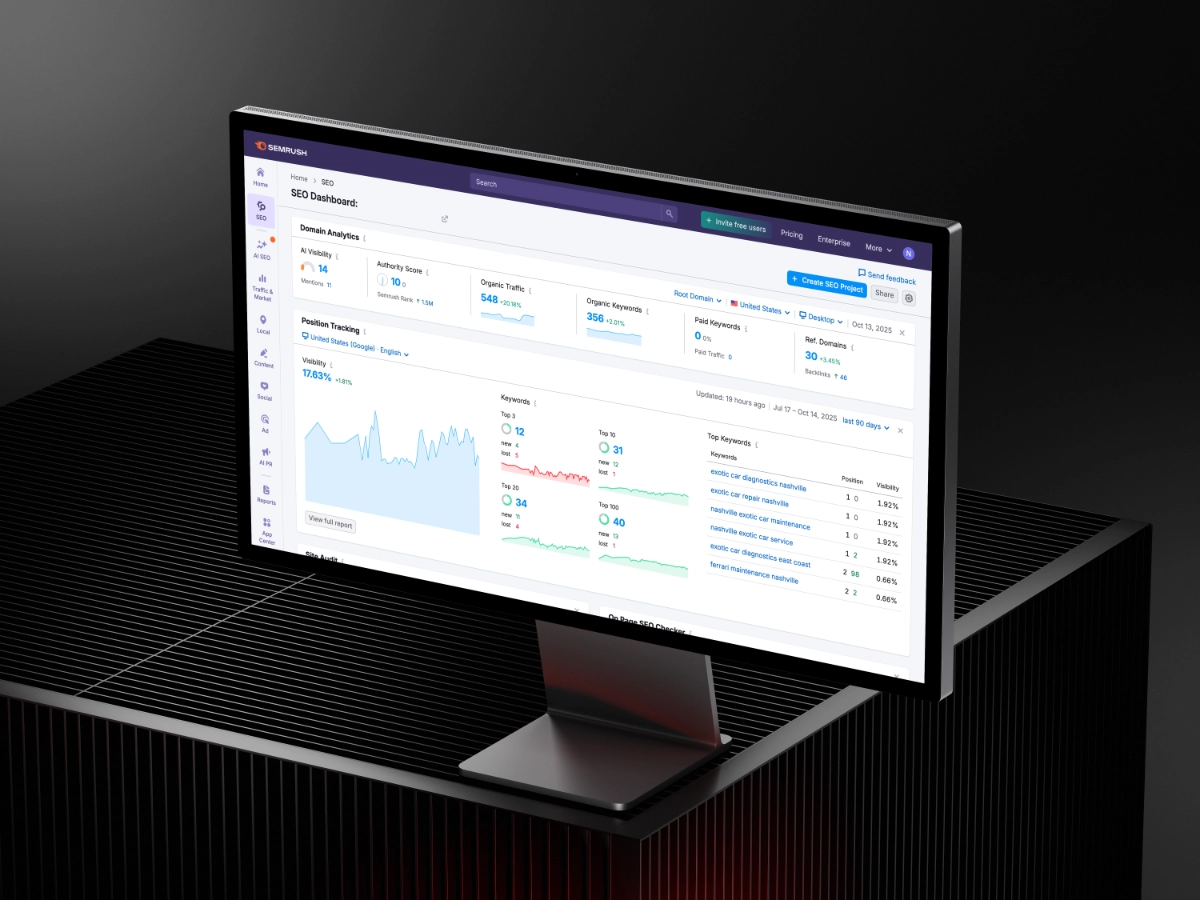Why Smart Businesses Are Making the Switch from Squarespace to Webflow
By Nicholas Reed
October 1, 2025

If you've been running your website on Squarespace, you're probably familiar with its user-friendly interface and elegant templates. It's a solid platform that's helped countless businesses establish their online presence. But as your company grows and your digital needs evolve, you might find yourself bumping up against Squarespace's limitations.
More and more businesses are discovering that Webflow offers the creative freedom and technical capabilities they need to truly stand out online. Here's why this migration trend is gaining momentum—and what you need to know before making the move.
The Creative Ceiling: When Design Meets Limitations
Squarespace templates are beautiful, but they're also rigid. Sure, you can adjust colors and fonts, but when you want to create something truly custom—a unique layout, an interactive element, or a completely original user experience—you'll quickly find yourself constrained.
Webflow changes the game entirely. It gives you the power of custom code without actually needing to write it. Want a parallax scroll effect? A custom animated navigation? Product pages that look nothing like your competitors? With Webflow's visual development platform, these aren't just possibilities—they're straightforward to implement.
SEO Control That Actually Matters
Here's something that catches many business owners off guard: Squarespace's SEO capabilities are decent for basics, but they fall short when you need advanced optimization. Custom schema markup, granular control over page speed, advanced redirects, and technical SEO implementations often require workarounds or simply aren't possible.
Webflow was built with SEO professionals in mind. You get clean, semantic code by default, complete control over meta tags and structured data, and the ability to optimize every aspect of your site's performance. For businesses serious about organic search visibility, this difference is substantial.
The Performance Gap
Website speed isn't just about user experience—it directly impacts your search rankings, conversion rates, and bottom line. While Squarespace performs adequately, Webflow's hosting infrastructure and optimized code output typically deliver faster load times and better Core Web Vitals scores.
This performance advantage becomes even more pronounced as your site scales. With more pages, content, and traffic, Webflow maintains its speed while Squarespace can begin to lag.
E-commerce Evolution
If you're running an online store, the limitations become even more apparent. Squarespace Commerce works fine for straightforward shops, but customizing the checkout experience, creating unique product page layouts, or integrating with specific business tools often proves challenging.
Webflow's e-commerce platform gives you complete design freedom over every aspect of the shopping experience. From custom product filters to unique cart designs, you can create an online store that truly reflects your brand and meets your specific business requirements.
The Migration Process: What to Expect
Moving from Squarespace to Webflow isn't something you should tackle without a plan. Here's what a professional migration typically involves:
Content Inventory and Strategy: Before touching anything, a thorough audit of your existing content, structure, and functionality ensures nothing important gets lost in translation.
Design Recreation and Enhancement: Your site's design gets rebuilt in Webflow—often improved in the process. This is your opportunity to fix those nagging design issues you've been living with.
SEO Preservation: Careful attention to URL structures, 301 redirects, and metadata ensures your search rankings survive the transition intact.
Functionality Migration: Forms, integrations, custom features—everything needs to work seamlessly on the new platform.
Testing and Quality Assurance: Rigorous testing across devices and browsers catches issues before your visitors do.
Launch and Monitoring: A carefully coordinated launch followed by close monitoring ensures everything runs smoothly from day one.
Is Now the Right Time?
Not every business needs to migrate from Squarespace to Webflow. If your current site meets your needs and you're happy with the platform's limitations, staying put might be the smart choice.
But if you're finding yourself frustrated by design constraints, concerned about SEO capabilities, or simply ready for a more powerful platform that can grow with your business, the migration might be worth serious consideration.
The key is partnering with a team that understands both platforms inside and out—one that can ensure your transition enhances rather than disrupts your online presence. Because when done right, migrating to Webflow isn't just about changing platforms. It's about unlocking your website's full potential.
Have a question about this resource?
Please take a moment to fill out our form and we will help you out as soon as possible!
Thank you! Your submission has been received!
Oops! Something went wrong while submitting the form.