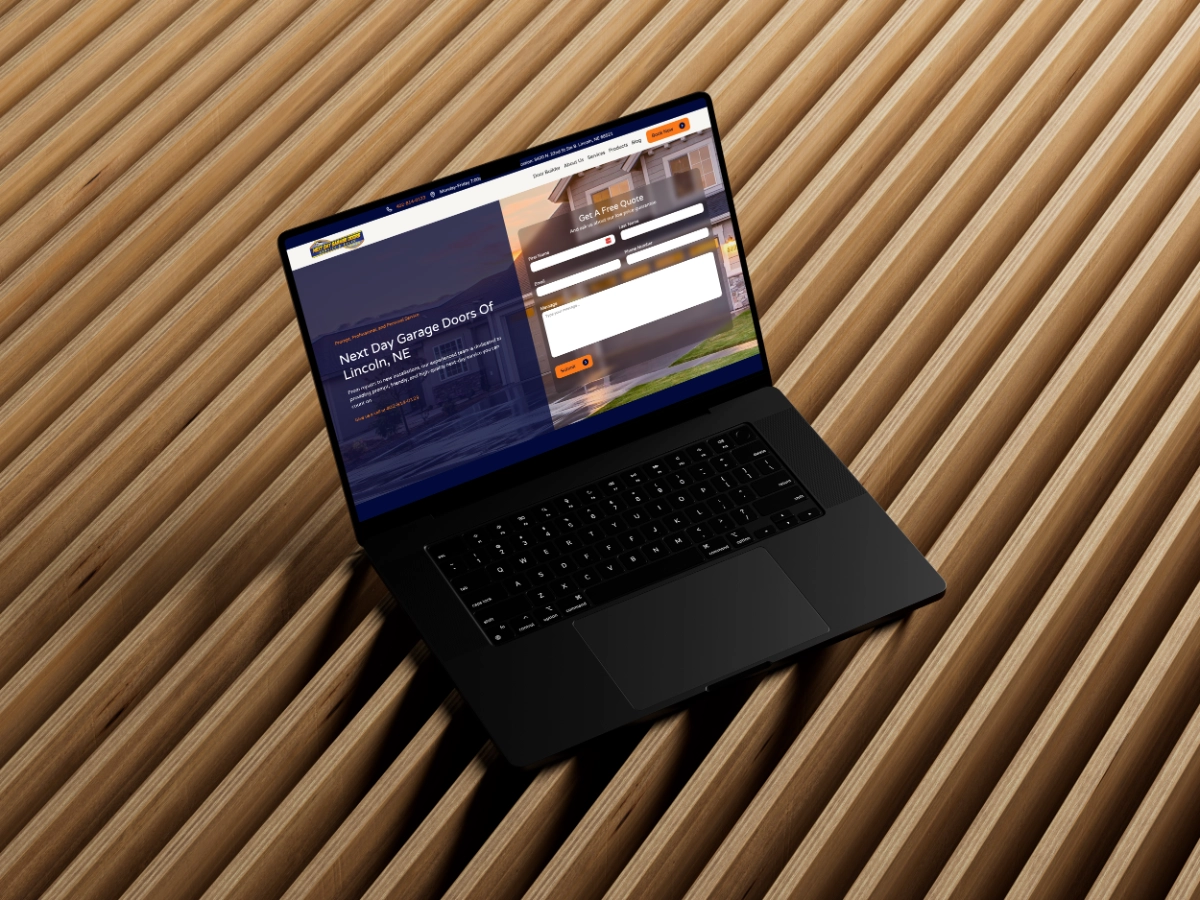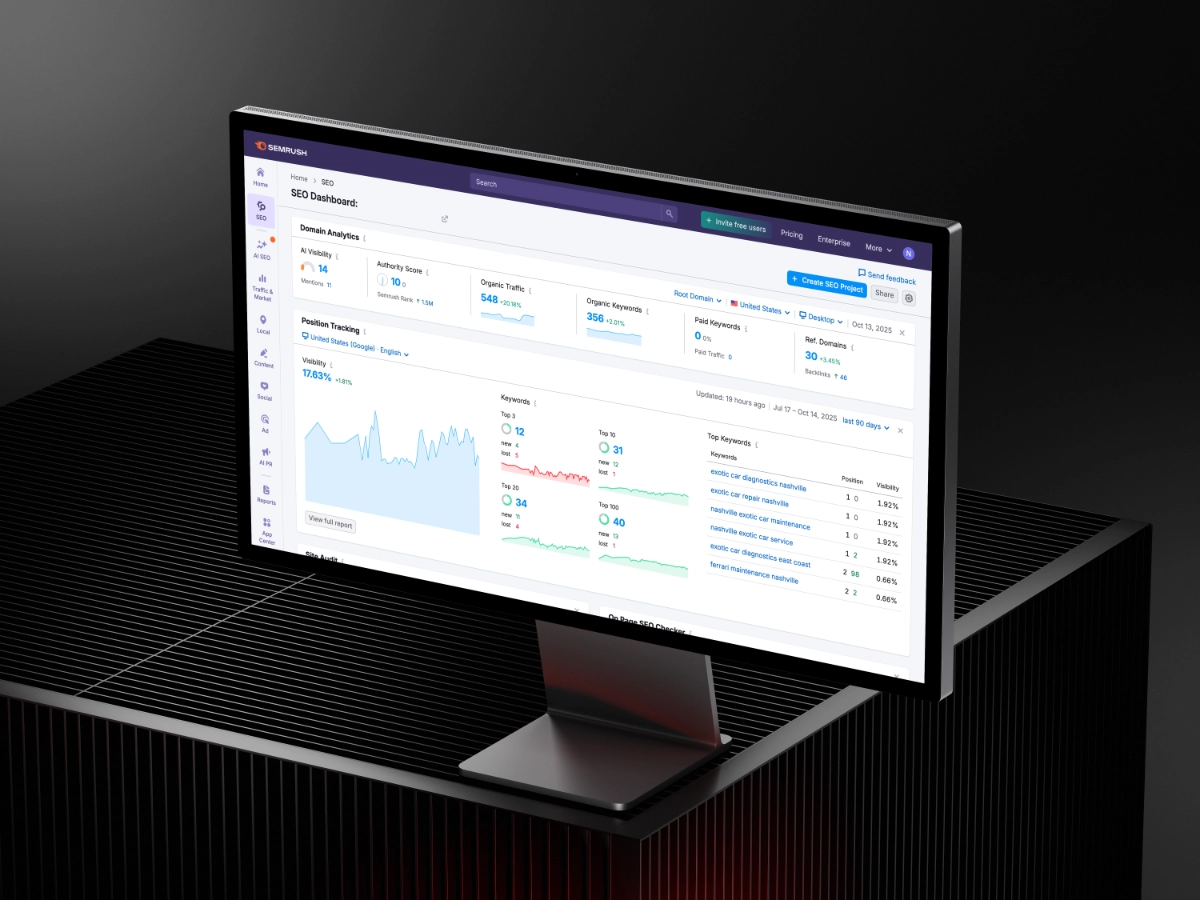Why Businesses Are Migrating from Wix to Webflow
By Nicholas Reed
October 3, 2025

Wix has helped millions of people get online quickly. Its drag-and-drop builder and AI-powered tools make launching a website accessible to just about anyone. For many small businesses and solopreneurs, it's been the perfect starting point.
But there's a difference between getting online and building a truly professional web presence that drives results. As businesses mature and their digital ambitions grow, many find that Wix's simplicity comes at a cost—one that becomes harder to justify as their needs evolve.
Let's explore why so many companies are making the move to Webflow, and what that transition really looks like.
The Professional Credibility Problem
Here's an uncomfortable truth: in certain industries, having a Wix site can undermine your credibility. Whether fair or not, savvy clients and customers often notice the telltale signs—the URL structure, the certain "Wix feel" of templates, the generic elements that are hard to customize away.
Webflow sites, on the other hand, are indistinguishable from custom-coded websites. They look, feel, and perform like sites built by top-tier development agencies—because technically, they are. The platform simply makes that level of quality achievable without a massive budget or timeline.
Code Quality: What Happens Behind the Scenes
This is where things get technical, but it matters more than you might think. Wix generates bloated, messy code that's difficult for search engines to crawl efficiently. It's one of those "under the hood" issues that doesn't affect what you see directly, but it impacts everything from site speed to SEO performance.
Webflow produces clean, semantic HTML and CSS that meets modern web standards. For search engines, this means your content is easier to understand and index. For users, it means faster load times and smoother interactions. For developers who might work on your site in the future, it means maintainable code that makes sense.
The Hidden Costs of "Affordable"
Wix markets itself as budget-friendly, and initially, it is. But as your needs grow, costs add up quickly. Want to remove Wix branding? That's an upgrade. Need more storage? Another upgrade. Advanced e-commerce features? You guessed it—more money.
Webflow's pricing is transparent and scales more predictably with your actual needs. While it may have a higher entry point, the total cost of ownership often proves lower for growing businesses that need professional features and performance.
When Templates Become Traps
Wix offers thousands of templates, which sounds great until you're deep into customization and realize you've hit a wall. Their templates often limit what you can change structurally. Want to completely reimagine your homepage layout? You might need to start from scratch with a different template entirely.
Webflow's approach is fundamentally different. You're not locked into a template structure—you're building with components that can be rearranged, redesigned, and rebuilt however you need. As your brand evolves, your website can evolve with it without requiring a complete rebuild.
Mobile Responsiveness: The Illusion of Control
Wix claims to make your site mobile-friendly automatically, and to some extent, it does. But when you want specific control over how your site looks on tablets, phones, and various screen sizes, you'll find those controls frustratingly limited.
Webflow gives you granular control over every breakpoint. You can design unique experiences for different devices, ensuring your site not only works but excels across all screen sizes. This isn't just about aesthetics—mobile performance directly impacts conversions and search rankings.
E-commerce Limitations You Don't See Coming
If you're selling products online, Wix's e-commerce platform seems capable at first glance. But dig deeper and you'll encounter restrictions: limited payment gateway options in certain regions, inflexible checkout processes, basic product page customization, and reporting tools that don't quite cut it for serious businesses.
Webflow's e-commerce solution provides enterprise-level customization with the same ease of use. Design your product pages exactly how you want them. Create custom checkout flows. Integrate with the specific tools your business needs. Scale without hitting arbitrary product limits or feature walls.
The SEO Reality Check
Wix has improved its SEO capabilities over the years, but significant issues remain. Slow initial page loads, JavaScript-dependent rendering, limited control over technical SEO elements, and those persistent code quality issues all add up to a platform that makes ranking well harder than it needs to be.
Webflow was built with SEO as a priority from day one. Fast-loading pages, clean code, complete meta control, automatic XML sitemaps, easy 301 redirects—all the tools serious businesses need to compete in search results come standard.
Making the Move: What the Migration Entails
Migrating from Wix to Webflow requires thoughtful planning, but it's far from impossible. Here's the typical journey:
Strategic Planning: Understanding your current site's strengths and weaknesses helps inform how to improve during the migration, not just replicate.
Design Transformation: This is your chance to break free from template constraints and create something truly aligned with your brand identity.
Content Migration: Every page, blog post, image, and piece of content needs to move over—organized better than before.
URL Structure and Redirects: Protecting your existing search rankings means carefully mapping old URLs to new ones with proper 301 redirects.
Integration Setup: Forms, analytics, CRM connections, email marketing—all your tools need to work seamlessly in the new environment.
Testing and Refinement: Thorough quality assurance catches issues before they affect your visitors or business.
Signs It's Time to Make the Switch
You might be ready to migrate if you're experiencing any of these frustrations:
Your site feels stuck in a template you've outgrown. Design changes that should be simple require workarounds or aren't possible at all. You're losing potential clients because your website doesn't reflect your business's true quality. Your SEO efforts aren't getting the results they should. Site speed is affecting user experience and conversions. You need specific functionality that Wix can't deliver.
The Bottom Line
Wix serves a purpose—it gets people online quickly. But there's a ceiling to what it can do for serious businesses. Webflow removes that ceiling while remaining surprisingly accessible.
The migration isn't just about switching platforms. It's about investing in a web presence that matches your business ambitions. With the right migration partner, you can make the transition smoothly, preserving what works while unlocking capabilities you didn't have before.
Your website should be an asset that drives growth, not a limitation that holds you back. For many businesses outgrowing Wix, Webflow represents the platform they wish they'd started with—and the good news is, it's never too late to make that move.
Have a question about this resource?
Please take a moment to fill out our form and we will help you out as soon as possible!
Thank you! Your submission has been received!
Oops! Something went wrong while submitting the form.